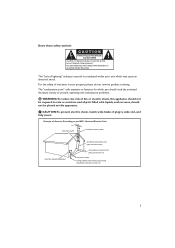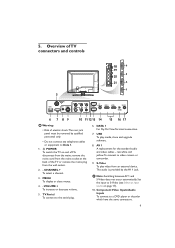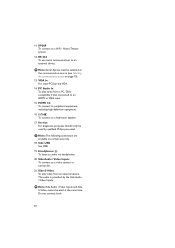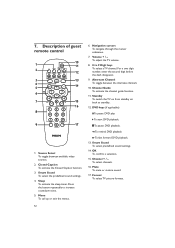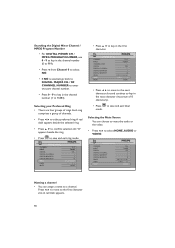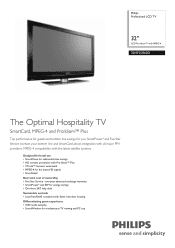Philips 32HFL5860D Support Question
Find answers below for this question about Philips 32HFL5860D.Need a Philips 32HFL5860D manual? We have 3 online manuals for this item!
Question posted by noelenterprise on January 2nd, 2021
Blink Codes
What do the blink codes mean? My tv blinks 5 long, 3 short blinks and never turns on.
Current Answers
Related Philips 32HFL5860D Manual Pages
Similar Questions
Is This Lcd Model Need An Inverter Box.what Are The Remote Codes For A Ge Univer
(Posted by marieponder1 1 year ago)
I Need The 9 Digit Code To Change From Ppv To Stanard Mode So I Can Get To Menu
Where Can I Get This Code
Where Can I Get This Code
(Posted by 1201DONNA 2 years ago)
My Philips 32' 32hfl5860d/27 Blinks Green And Red !!??
My Philips 32' 32HFL5860d/27 Blinks green and red !!??
My Philips 32' 32HFL5860d/27 Blinks green and red !!??
(Posted by Anonymous-164623 6 years ago)
My Philips 32' 32hfl5860d/27 Blinks Red When I Turn It On.
tv blinks red like it's trying to reset its self. But it won't show the philips screen or start up
tv blinks red like it's trying to reset its self. But it won't show the philips screen or start up
(Posted by Wiseg66 6 years ago)
Tv 42hf7543/37 ? Get Error Codes. Red Led Gives 7 Blinks, Or 1 Long And 4 Short
When plugged in I get a green led, standby, and run relays on for 1 second - then red blinks. ? is i...
When plugged in I get a green led, standby, and run relays on for 1 second - then red blinks. ? is i...
(Posted by LincolnHubbard 12 years ago)