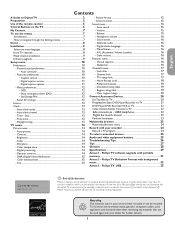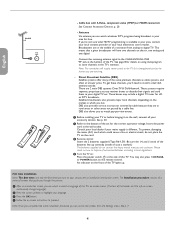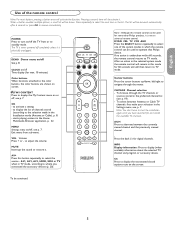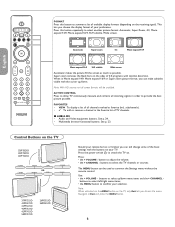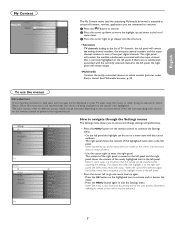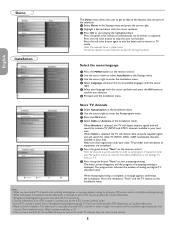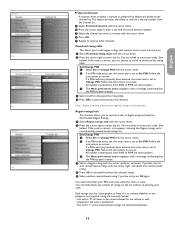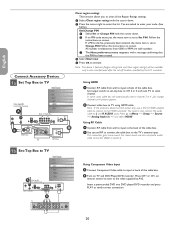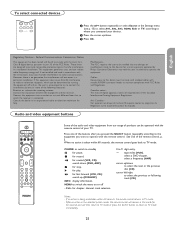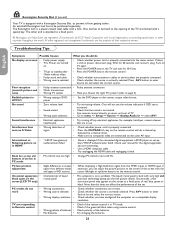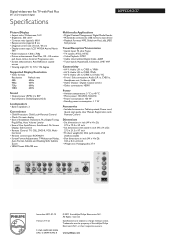Philips 26PF5321D Support Question
Find answers below for this question about Philips 26PF5321D - 26" LCD TV.Need a Philips 26PF5321D manual? We have 3 online manuals for this item!
Question posted by drawd929 on January 15th, 2013
Need Help To Activate Install Cursor On Screen Setup Phillips 26pf5320
The person who posted this question about this Philips product did not include a detailed explanation. Please use the "Request More Information" button to the right if more details would help you to answer this question.
Current Answers
Related Philips 26PF5321D Manual Pages
Similar Questions
Dark Spots On Screen Lcd-tv-philips-37pf9631d-3
tv works but it has 2- dark patches on screen, you can see them. ED
tv works but it has 2- dark patches on screen, you can see them. ED
(Posted by Eduardosky 4 years ago)
Philips 47pfl7422d - 47' Lcd Tv. Have Black Screen But Sound Works.
(Posted by Anonymous-133963 10 years ago)
Philips Lcd Tv Mdl. 40pfl3705d/f7 With A Black Screen And No Sound What's Wrong?
(Posted by rmb1057 11 years ago)
Power Issues - Philips 26 Inch Tv
When i turn my tv on the green light will show for powerand the screen lights up but no picture come...
When i turn my tv on the green light will show for powerand the screen lights up but no picture come...
(Posted by kmbeers 12 years ago)
I Need A User Manual For: Tatung Lcd Flat Panel Tv/monitor, Mod#v20k0dx
Need User Manual For: TATUNG LCD Flat Panel TV/Monitor Mod#V20K0DX
Need User Manual For: TATUNG LCD Flat Panel TV/Monitor Mod#V20K0DX
(Posted by damnskippy 12 years ago)