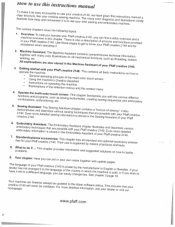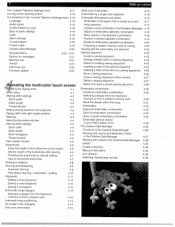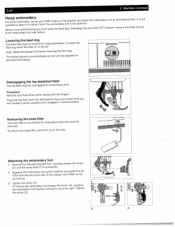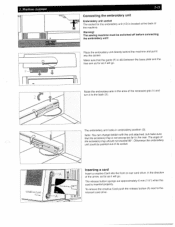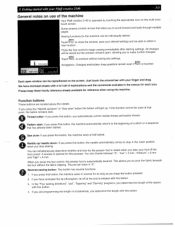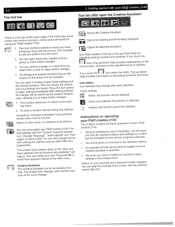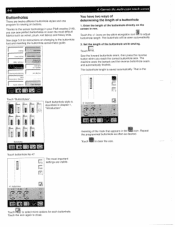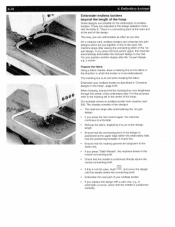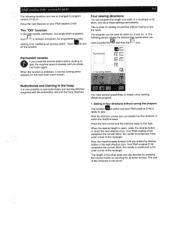Pfaff creative 2140 Support Question
Find answers below for this question about Pfaff creative 2140.Need a Pfaff creative 2140 manual? We have 1 online manual for this item!
Question posted by marywalzer1 on June 27th, 2022
Trouble With Buttonholes
My Pfaff 2140 is not making uniform buttonholes. I have tried programmed and also inserted the length manually, but it doesn't sew the reverse half the same length as the forward half
Current Answers
Answer #1: Posted by SonuKumar on June 27th, 2022 8:30 AM
https://www.manualslib.com/manual/504986/Pfaff-Creative-2140.html?page=117
https://www.manualslib.com/manual/504986/Pfaff-Creative-2140.html?page=117
Please respond to my effort to provide you with the best possible solution by using the "Acceptable Solution" and/or the "Helpful" buttons when the answer has proven to be helpful.
Regards,
Sonu
Your search handyman for all e-support needs!!
Related Pfaff creative 2140 Manual Pages
Similar Questions
Pfaff Creative 1.5 Sertvice Manual
Pfaff creative 1.5 SERVICE MANUALHi,I am lookig for "service manual" for this type, or nearly this t...
Pfaff creative 1.5 SERVICE MANUALHi,I am lookig for "service manual" for this type, or nearly this t...
(Posted by emkc42 2 years ago)
Issue With Settings On Pfaff Creative 3.0.
I just inherited this machine. Upon set up, I turned it on, threaded the machine, sewed a bit and th...
I just inherited this machine. Upon set up, I turned it on, threaded the machine, sewed a bit and th...
(Posted by jnuhn 2 years ago)
I Can't Get My Stitch Sizes To Change Can You Help
(Posted by whitemanjane 2 years ago)
My 2140 Embroidery Machine Will Not Embroider.
2140 Machine Says Waiting For Hoop Detection. Sensor 4 Not Found. It Doesn't Matter What Size Hoop I...
2140 Machine Says Waiting For Hoop Detection. Sensor 4 Not Found. It Doesn't Matter What Size Hoop I...
(Posted by leeannw 10 years ago)