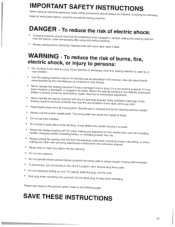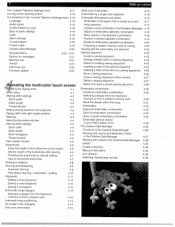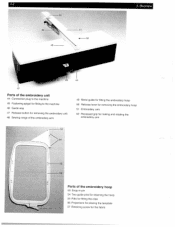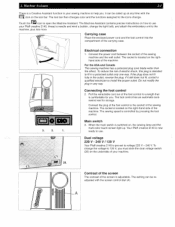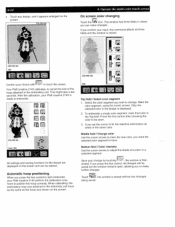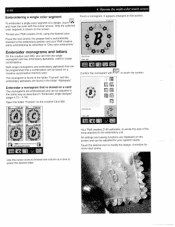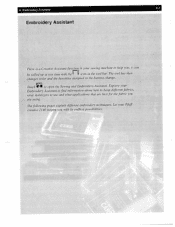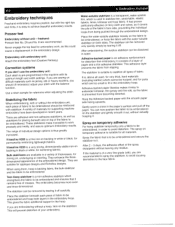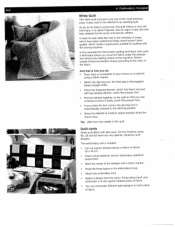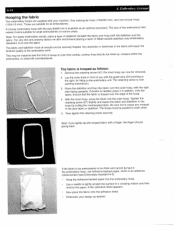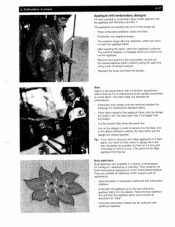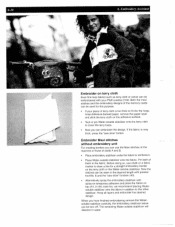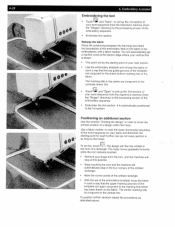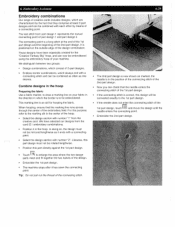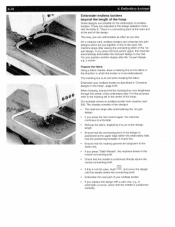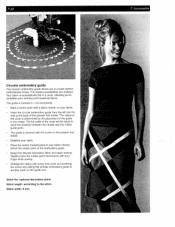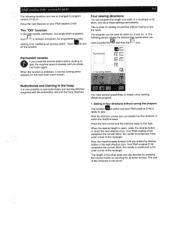Pfaff creative 2140 Support Question
Find answers below for this question about Pfaff creative 2140.Need a Pfaff creative 2140 manual? We have 1 online manual for this item!
Question posted by leeannw on January 21st, 2014
My 2140 Embroidery Machine Will Not Embroider.
2140 Machine Says Waiting For Hoop Detection. Sensor 4 Not Found. It Doesn't Matter What Size Hoop I Have Attached.
Current Answers
Related Pfaff creative 2140 Manual Pages
Similar Questions
My Pfaff Embroidery Machine Will Not Start Pattern When 120x115 Hoop Is Connecte
(Posted by thefaerieway 3 years ago)
Machine Shuts Off After About 10 Seconds With Stitch Regulator On
The Grand Quilter 18.8 shuts off when using the stitch regulator. It operates fine on manual sewing
The Grand Quilter 18.8 shuts off when using the stitch regulator. It operates fine on manual sewing
(Posted by patkatie 6 years ago)
Pfaff 2140 Presser Foot Shaft
Pfaff 2140 the presser foot shaft will not stay in the UP position. I can raise the shaft with knee ...
Pfaff 2140 the presser foot shaft will not stay in the UP position. I can raise the shaft with knee ...
(Posted by vintvoyage 8 years ago)
I Am A Brand New User Of The 2140.
I am a brand new user of the 2140. Yes, it is second hand but I have had no instruction from the ori...
I am a brand new user of the 2140. Yes, it is second hand but I have had no instruction from the ori...
(Posted by minijay52 9 years ago)
The Touch Screen Has Humidity, Need To Replace It For My Pfaff 2140
(Posted by elsalora 11 years ago)