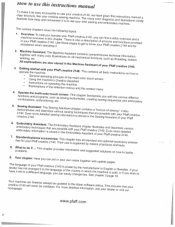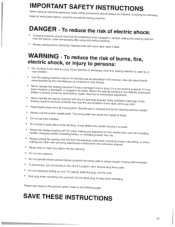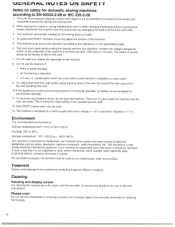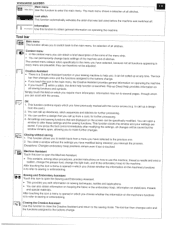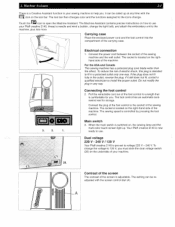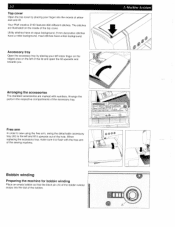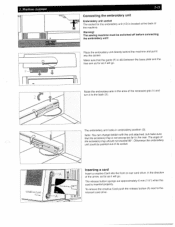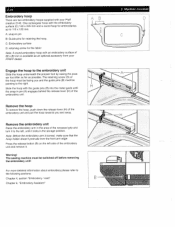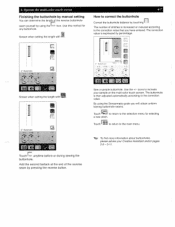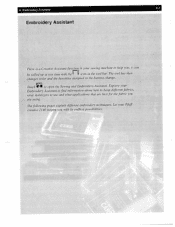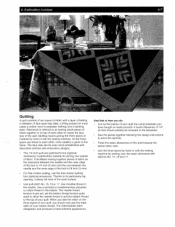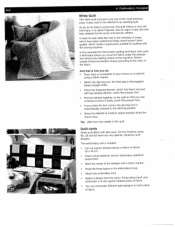Pfaff creative 2140 Support Question
Find answers below for this question about Pfaff creative 2140.Need a Pfaff creative 2140 manual? We have 1 online manual for this item!
Question posted by minijay52 on December 8th, 2014
I Am A Brand New User Of The 2140.
I am a brand new user of the 2140. Yes, it is second hand but I have had no instruction from the original owner because she is so far away from me. My screen is reading motor overload. I have no manual to tell me what to do.
Current Answers
Related Pfaff creative 2140 Manual Pages
Similar Questions
Trouble With Buttonholes
My Pfaff 2140 is not making uniform buttonholes. I have tried programmed and also inserted the lengt...
My Pfaff 2140 is not making uniform buttonholes. I have tried programmed and also inserted the lengt...
(Posted by marywalzer1 1 year ago)
I Am In Need Of New Brushes For A Pfaff 230 Sewing Machine, [email protected]
I can repair motors, engines etc. I can't find new brushes for my pfaff230 sewing machine. Do you ha...
I can repair motors, engines etc. I can't find new brushes for my pfaff230 sewing machine. Do you ha...
(Posted by lizogle1 8 years ago)
Screen Issues
the screen on my machine is only white. ive tried turning it off then on, how to i fix the screen
the screen on my machine is only white. ive tried turning it off then on, how to i fix the screen
(Posted by beilmankailey 9 years ago)
Pfaff C1100 Pro Sewing Machine Instruction
Can you please direct me to "easy" to understand instruction on how to "thread" my Pfaff C1100 Pro s...
Can you please direct me to "easy" to understand instruction on how to "thread" my Pfaff C1100 Pro s...
(Posted by magicfeathers55 10 years ago)