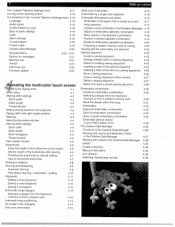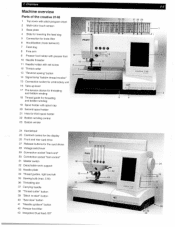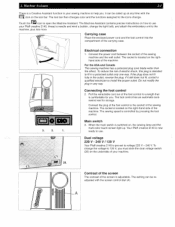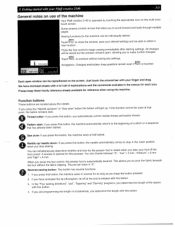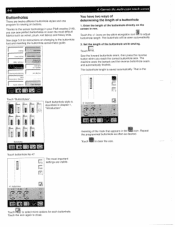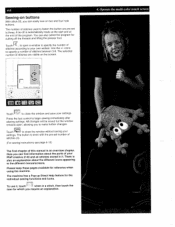Pfaff creative 2140 Support Question
Find answers below for this question about Pfaff creative 2140.Need a Pfaff creative 2140 manual? We have 1 online manual for this item!
Question posted by Backdropenvy on May 28th, 2021
Touch Screen Won't Work
The person who posted this question about this Pfaff product did not include a detailed explanation. Please use the "Request More Information" button to the right if more details would help you to answer this question.
Current Answers
Answer #1: Posted by SonuKumar on May 28th, 2021 9:08 PM
https://www.youtube.com/watch?v=D9TaylNqS1E
https://www.youtube.com/watch?v=4G7tDaOcv_M
https://www.youtube.com/results?search_query=pfaff+creative+2140+touch+replacement
https://www.manualslib.com/manual/504986/Pfaff-Creative-2140.html
Please respond to my effort to provide you with the best possible solution by using the "Acceptable Solution" and/or the "Helpful" buttons when the answer has proven to be helpful.
Regards,
Sonu
Your search handyman for all e-support needs!!
Related Pfaff creative 2140 Manual Pages
Similar Questions
My Wife Pfaff Performance Icon Sewing Machine Started Freezing Up A Few Days Ago
my wifes performance icon sewing machine started freezing up after sewing for a few minutes. it migh...
my wifes performance icon sewing machine started freezing up after sewing for a few minutes. it migh...
(Posted by klandsemtrucking 10 months ago)
Screen Issues
the screen on my machine is only white. ive tried turning it off then on, how to i fix the screen
the screen on my machine is only white. ive tried turning it off then on, how to i fix the screen
(Posted by beilmankailey 9 years ago)
My 2140 Embroidery Machine Will Not Embroider.
2140 Machine Says Waiting For Hoop Detection. Sensor 4 Not Found. It Doesn't Matter What Size Hoop I...
2140 Machine Says Waiting For Hoop Detection. Sensor 4 Not Found. It Doesn't Matter What Size Hoop I...
(Posted by leeannw 10 years ago)
The Touch Screen Has Humidity, Need To Replace It For My Pfaff 2140
(Posted by elsalora 11 years ago)
The Touch Screen Will Not Let Me Change Any Settings.
the touch screen will not let me do anything it will not let me bring stiches ect
the touch screen will not let me do anything it will not let me bring stiches ect
(Posted by marshiawhite 11 years ago)