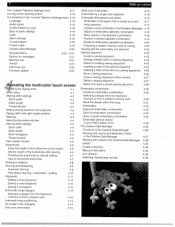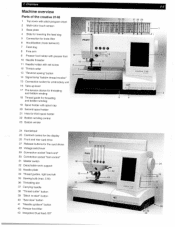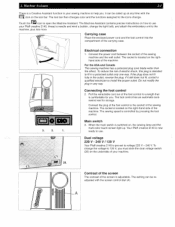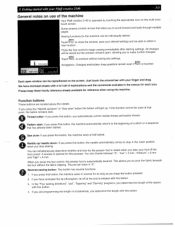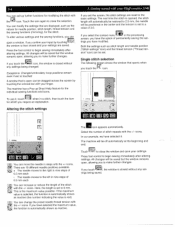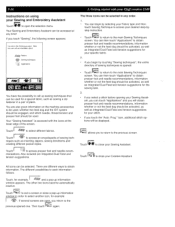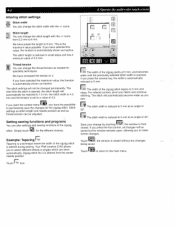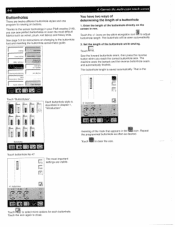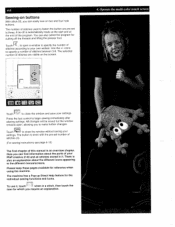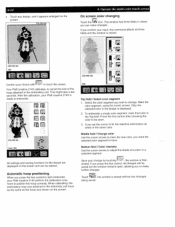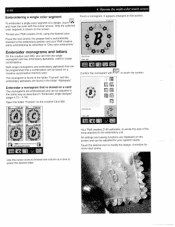Pfaff creative 2140 Support Question
Find answers below for this question about Pfaff creative 2140.Need a Pfaff creative 2140 manual? We have 1 online manual for this item!
Question posted by elsalora on April 22nd, 2013
The Touch Screen Has Humidity, Need To Replace It For My Pfaff 2140
The person who posted this question about this Pfaff product did not include a detailed explanation. Please use the "Request More Information" button to the right if more details would help you to answer this question.
Current Answers
Related Pfaff creative 2140 Manual Pages
Similar Questions
I Am In Need Of New Brushes For A Pfaff 230 Sewing Machine, [email protected]
I can repair motors, engines etc. I can't find new brushes for my pfaff230 sewing machine. Do you ha...
I can repair motors, engines etc. I can't find new brushes for my pfaff230 sewing machine. Do you ha...
(Posted by lizogle1 8 years ago)
I Am A Brand New User Of The 2140.
I am a brand new user of the 2140. Yes, it is second hand but I have had no instruction from the ori...
I am a brand new user of the 2140. Yes, it is second hand but I have had no instruction from the ori...
(Posted by minijay52 9 years ago)
My 2140 Embroidery Machine Will Not Embroider.
2140 Machine Says Waiting For Hoop Detection. Sensor 4 Not Found. It Doesn't Matter What Size Hoop I...
2140 Machine Says Waiting For Hoop Detection. Sensor 4 Not Found. It Doesn't Matter What Size Hoop I...
(Posted by leeannw 10 years ago)
The Touch Screen Will Not Let Me Change Any Settings.
the touch screen will not let me do anything it will not let me bring stiches ect
the touch screen will not let me do anything it will not let me bring stiches ect
(Posted by marshiawhite 10 years ago)