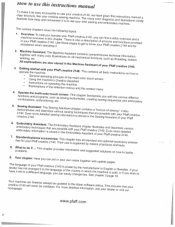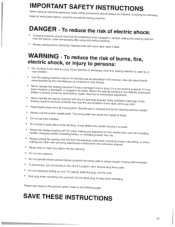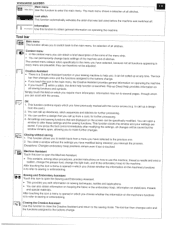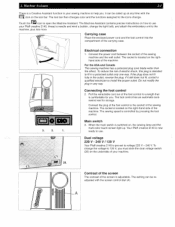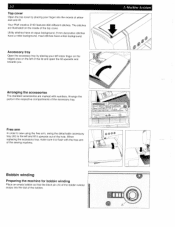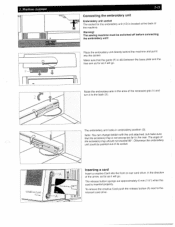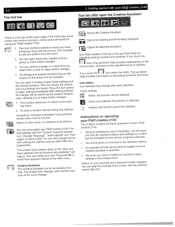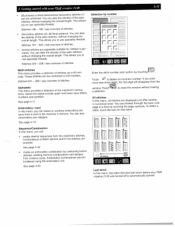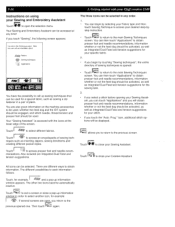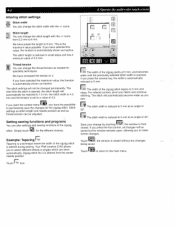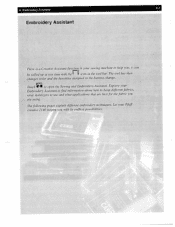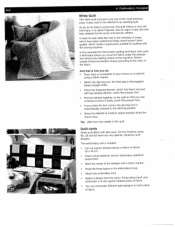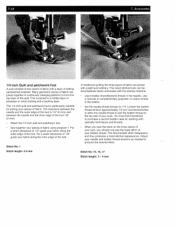Pfaff creative 2140 Support Question
Find answers below for this question about Pfaff creative 2140.Need a Pfaff creative 2140 manual? We have 1 online manual for this item!
Question posted by whitemanjane on October 3rd, 2021
I Can't Get My Stitch Sizes To Change Can You Help
Current Answers
Answer #1: Posted by SonuKumar on October 4th, 2021 1:30 AM
https://www.youtube.com/watch?v=D9TaylNqS1E&t=45s
https://www.youtube.com/watch?v=D9TaylNqS1E&t=159s
https://www.youtube.com/watch?v=D9TaylNqS1E&t=426s
https://www.youtube.com/watch?v=D9TaylNqS1E&t=600shttps://www.youtube.com/watch?v=D9TaylNqS1E&t=741s
https://www.performancesewing.com/pub/media/upload/file/pfaff_hintstips.pdf
https://www.manualslib.com/manual/504986/Pfaff-Creative-2140.html
Please respond to my effort to provide you with the best possible solution by using the "Acceptable Solution" and/or the "Helpful" buttons when the answer has proven to be helpful.
Regards,
Sonu
Your search handyman for all e-support needs!!
Related Pfaff creative 2140 Manual Pages
Similar Questions
My Pfaff 2140 is not making uniform buttonholes. I have tried programmed and also inserted the lengt...
when I click on calibrate the sewing machine goes into thinking mode & it just does it for a long ti...
2140 Machine Says Waiting For Hoop Detection. Sensor 4 Not Found. It Doesn't Matter What Size Hoop I...
i own a pfaff 362-261 automatic sewing machine made in germony in 1966. I still have its origanal ca...