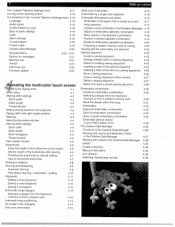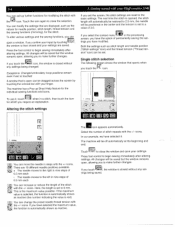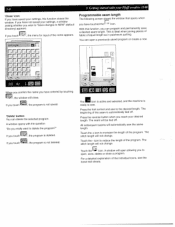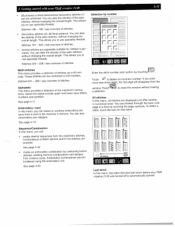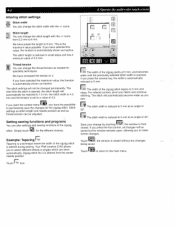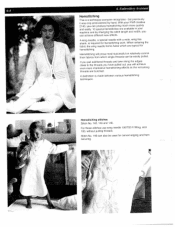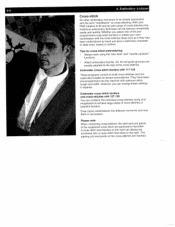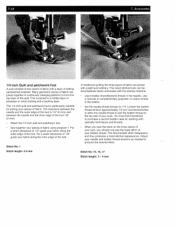Pfaff creative 2140 Support Question
Find answers below for this question about Pfaff creative 2140.Need a Pfaff creative 2140 manual? We have 1 online manual for this item!
Question posted by james61806 on July 25th, 2022
Unable To Change Stitch Length. Is This A Stepping Motor Issue?
The person who posted this question about this Pfaff product did not include a detailed explanation. Please use the "Request More Information" button to the right if more details would help you to answer this question.
Current Answers
Answer #1: Posted by Technoprince123 on July 25th, 2022 7:42 AM
Please response if this answer is acceptable and solw your problem thanks
Answer #2: Posted by SonuKumar on July 25th, 2022 9:16 AM
https://www.manualslib.com/manual/504986/Pfaff-Creative-2140.html
table of content - follow
Please respond to my effort to provide you with the best possible solution by using the "Acceptable Solution" and/or the "Helpful" buttons when the answer has proven to be helpful.
Regards,
Sonu
Your search handyman for all e-support needs!!
Related Pfaff creative 2140 Manual Pages
Similar Questions
Trouble With Buttonholes
My Pfaff 2140 is not making uniform buttonholes. I have tried programmed and also inserted the lengt...
My Pfaff 2140 is not making uniform buttonholes. I have tried programmed and also inserted the lengt...
(Posted by marywalzer1 1 year ago)
I Can't Get My Stitch Sizes To Change Can You Help
(Posted by whitemanjane 2 years ago)
Stitch Length Won't Change, Reverse Won't Engage.
I can't change stitch length (on any stitch type) or backstitch (reverse). Any suggestions?Power com...
I can't change stitch length (on any stitch type) or backstitch (reverse). Any suggestions?Power com...
(Posted by bostonwolfepack 4 years ago)
Stitch Length And Motion
My Expression 2038 seems to randomly choose what stitch length it stitches. It may be the longest or...
My Expression 2038 seems to randomly choose what stitch length it stitches. It may be the longest or...
(Posted by stitchesmother 4 years ago)
Screen Issues
the screen on my machine is only white. ive tried turning it off then on, how to i fix the screen
the screen on my machine is only white. ive tried turning it off then on, how to i fix the screen
(Posted by beilmankailey 9 years ago)