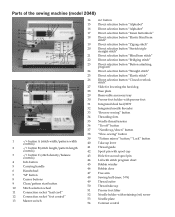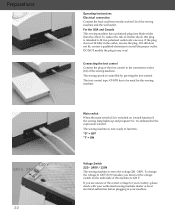Pfaff expression 2038 Support Question
Find answers below for this question about Pfaff expression 2038.Need a Pfaff expression 2038 manual? We have 1 online manual for this item!
Question posted by stitchesmother on October 23rd, 2019
Stitch Length And Motion
My Expression 2038 seems to randomly choose what stitch length it stitches. It may be the longest or shortest despite my turning machine of/off and unplugging it. Also will not backstitch at all. Machine will come to a stop when i press the backstitch button but not back up. I have switched the feed dog levers back and forth a few times and have cleaned the feed dogs. It had been a few days since I sewed and when i turned it on today all these issues were immediately apparent.
Current Answers
Answer #1: Posted by Odin on October 23rd, 2019 8:33 AM
Switch off the machine, wait 10 seconds and switch on again. Select the desired stitch again. Before changing the presser feet and needle, the main switch must be switched off. Do not attempt to sew without fabric under the presser foot. When leaving the machine, even for only a short time, switch off the main switch.
If the issue persists or if you require further advice, you'll have to consult the manufacturer: use the contact information at https://www.contacthelp.com/pfaff/customer-service.
If the issue persists or if you require further advice, you'll have to consult the manufacturer: use the contact information at https://www.contacthelp.com/pfaff/customer-service.
Hope this is useful. Please don't forget to click the Accept This Answer button if you do accept it. My aim is to provide reliable helpful answers, not just a lot of them. See https://www.helpowl.com/profile/Odin.
Related Pfaff expression 2038 Manual Pages
Similar Questions
I Cannot Chose A Stitch
the stitch selection does not work I can only stitch straight.
the stitch selection does not work I can only stitch straight.
(Posted by theodora11971 1 year ago)
Pfaff Model 30 Feed Dog
I cannot lower down the feed dog using a knob on the plate for it.I checked the underside it seems t...
I cannot lower down the feed dog using a knob on the plate for it.I checked the underside it seems t...
(Posted by stephenindrawan 2 years ago)
How Do I Engage The Red Utility Stitches On The Pfaff 295
my manual does not have instructions for using the red utility stitches the manual stated turn 5 kno...
my manual does not have instructions for using the red utility stitches the manual stated turn 5 kno...
(Posted by estherlesperance 2 years ago)
Stitch Length Won't Change, Reverse Won't Engage.
I can't change stitch length (on any stitch type) or backstitch (reverse). Any suggestions?Power com...
I can't change stitch length (on any stitch type) or backstitch (reverse). Any suggestions?Power com...
(Posted by bostonwolfepack 4 years ago)
Needle Stop
when I insert the needle there is nothing at the top to stop it. I need to replace that part and don...
when I insert the needle there is nothing at the top to stop it. I need to replace that part and don...
(Posted by carolsewnsew 4 years ago)