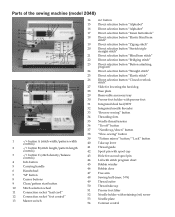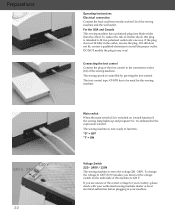Pfaff expression 2038 Support Question
Find answers below for this question about Pfaff expression 2038.Need a Pfaff expression 2038 manual? We have 1 online manual for this item!
Question posted by theodora11971 on November 28th, 2022
I Cannot Chose A Stitch
the stitch selection does not work I can only stitch straight.
Current Answers
Answer #1: Posted by SonuKumar on November 28th, 2022 8:47 AM
https://www.manualslib.com/manual/505042/Pfaff-Expression-2038.html
follow - table of content
Please respond to my effort to provide you with the best possible solution by using the "Acceptable Solution" and/or the "Helpful" buttons when the answer has proven to be helpful.
Regards,
Sonu
Your search handyman for all e-support needs!!
Related Pfaff expression 2038 Manual Pages
Similar Questions
Edge Guide - Pfaff Select 1540 Sewing Machine
How does the Edge Guide work for the Pfaff Select 1540 sewing machine?
How does the Edge Guide work for the Pfaff Select 1540 sewing machine?
(Posted by jesjames 1 year ago)
Needle Stop
when I insert the needle there is nothing at the top to stop it. I need to replace that part and don...
when I insert the needle there is nothing at the top to stop it. I need to replace that part and don...
(Posted by carolsewnsew 4 years ago)
Stitch Length And Motion
My Expression 2038 seems to randomly choose what stitch length it stitches. It may be the longest or...
My Expression 2038 seems to randomly choose what stitch length it stitches. It may be the longest or...
(Posted by stitchesmother 4 years ago)
Pfaff 259 Sewing Machine Won't Run With Foot Petal
I have a pfaff 259. When I push on the foot petal the motor runs but the machine itself doesn't run....
I have a pfaff 259. When I push on the foot petal the motor runs but the machine itself doesn't run....
(Posted by Aemazing 8 years ago)
Sewing Machine Is Blinking Away And Not Able To Operate
Sewing machine was sewing constantly even after I removed my foot from the pedal. I had to switch it...
Sewing machine was sewing constantly even after I removed my foot from the pedal. I had to switch it...
(Posted by kasperflindt 11 years ago)