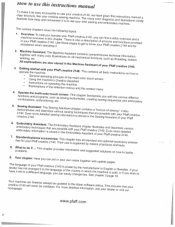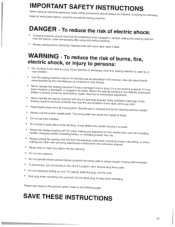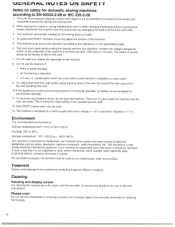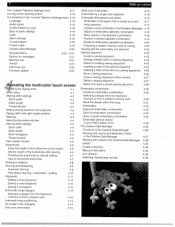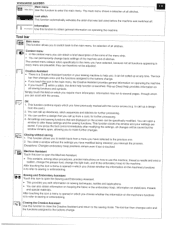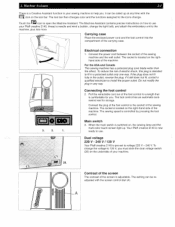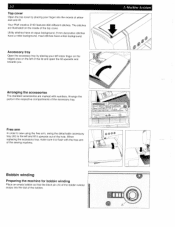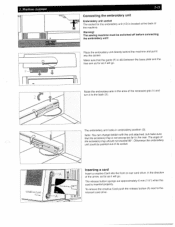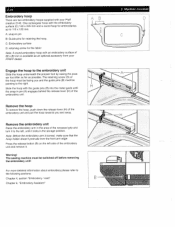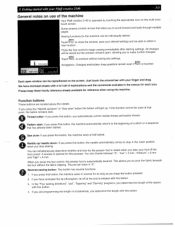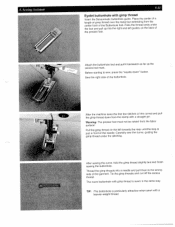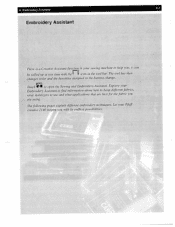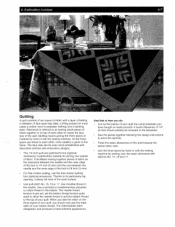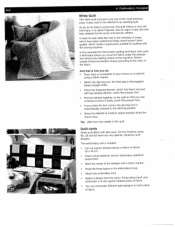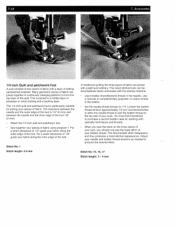Pfaff creative 2140 Support Question
Find answers below for this question about Pfaff creative 2140.Need a Pfaff creative 2140 manual? We have 1 online manual for this item!
Question posted by donastan8518 on January 1st, 2017
Hoop Detection
I have everything hooked up and I get an error message to insert the proper hoop
Current Answers
Answer #1: Posted by waelsaidani1 on January 2nd, 2017 3:49 AM
The hoop has the dimensions printed on it. Attach the hoop to the embroidery unit
Slide the hoop underneath the presser foot by raising the presser foot lift as far as possible. The retaining screw of the hoop must be facing you and the guide pins must be pointing to the right. Slide the hoop with the guide pins into the metal guide until the snap in pin engages behind the release lever of the embroidery unit.
To remove the hoop:
push down on the release lever of the embroidery unit and pull the hoop towards you and away.
Remove the embroidery unit
Before the embroidery arm is turned, make sure that the hoop holder doesn't protrude from the front arm edge. If it does, go to the context menu, touch move hoop icon and the park position icon.
Slide the hoop underneath the presser foot by raising the presser foot lift as far as possible. The retaining screw of the hoop must be facing you and the guide pins must be pointing to the right. Slide the hoop with the guide pins into the metal guide until the snap in pin engages behind the release lever of the embroidery unit.
To remove the hoop:
push down on the release lever of the embroidery unit and pull the hoop towards you and away.
Remove the embroidery unit
Before the embroidery arm is turned, make sure that the hoop holder doesn't protrude from the front arm edge. If it does, go to the context menu, touch move hoop icon and the park position icon.
Related Pfaff creative 2140 Manual Pages
Similar Questions
The Sewing Machine Will Say Calibrate Embroidery Unit. I Click The Check Mark T
when I click on calibrate the sewing machine goes into thinking mode & it just does it for a long ti...
when I click on calibrate the sewing machine goes into thinking mode & it just does it for a long ti...
(Posted by Anonymous-156748 8 years ago)
Pfaff 259 Sewing Machine Won't Run With Foot Petal
I have a pfaff 259. When I push on the foot petal the motor runs but the machine itself doesn't run....
I have a pfaff 259. When I push on the foot petal the motor runs but the machine itself doesn't run....
(Posted by Aemazing 8 years ago)
Pfaff 2140 Presser Foot Shaft
Pfaff 2140 the presser foot shaft will not stay in the UP position. I can raise the shaft with knee ...
Pfaff 2140 the presser foot shaft will not stay in the UP position. I can raise the shaft with knee ...
(Posted by vintvoyage 8 years ago)
I Am A Brand New User Of The 2140.
I am a brand new user of the 2140. Yes, it is second hand but I have had no instruction from the ori...
I am a brand new user of the 2140. Yes, it is second hand but I have had no instruction from the ori...
(Posted by minijay52 9 years ago)
My 2140 Embroidery Machine Will Not Embroider.
2140 Machine Says Waiting For Hoop Detection. Sensor 4 Not Found. It Doesn't Matter What Size Hoop I...
2140 Machine Says Waiting For Hoop Detection. Sensor 4 Not Found. It Doesn't Matter What Size Hoop I...
(Posted by leeannw 10 years ago)