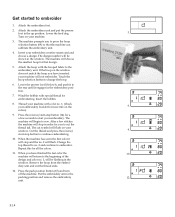Pfaff creative 2134 Support Question
Find answers below for this question about Pfaff creative 2134.Need a Pfaff creative 2134 manual? We have 1 online manual for this item!
Question posted by ncn1 on September 14th, 2013
What's The Numeric Sequence Using Smart Card Via Control Panel
The person who posted this question about this Pfaff product did not include a detailed explanation. Please use the "Request More Information" button to the right if more details would help you to answer this question.
Current Answers
Related Pfaff creative 2134 Manual Pages
Similar Questions
My Wife Pfaff Performance Icon Sewing Machine Started Freezing Up A Few Days Ago
my wifes performance icon sewing machine started freezing up after sewing for a few minutes. it migh...
my wifes performance icon sewing machine started freezing up after sewing for a few minutes. it migh...
(Posted by klandsemtrucking 9 months ago)
Bobbin Winder Will Not Engage To Wind
Bobbin winder will not engage to wind. What do i do to engage?
Bobbin winder will not engage to wind. What do i do to engage?
(Posted by bluebellsblue 2 years ago)
I Have A Pfaff Creative 2134 ,i Need Instruction Book,not Manual. Thanks
(Posted by rossivittoria 4 years ago)
Help With Broken Bobbin Feed On My Pfaff Smart 200c Digital Sewing Machine.
Any tips out there on fixing the bobbin feed? The mechanixal part that pulls the thread seems to not...
Any tips out there on fixing the bobbin feed? The mechanixal part that pulls the thread seems to not...
(Posted by jenrosario13 10 years ago)
How Do I Use The Oil Provided With My Machine--phaff 1538?
I am cleaning the machine as recommended in the manual. How do I remove the "lower feed dog"? How d...
I am cleaning the machine as recommended in the manual. How do I remove the "lower feed dog"? How d...
(Posted by mlaz9 11 years ago)