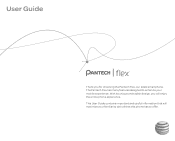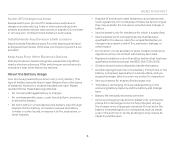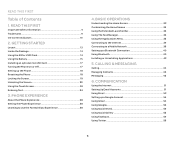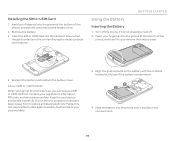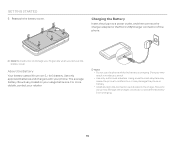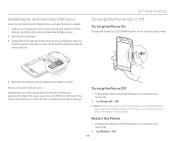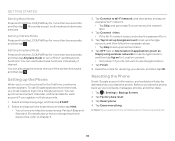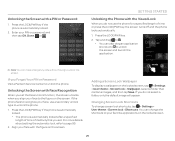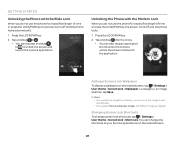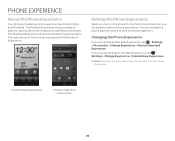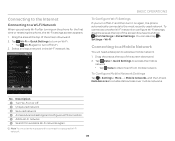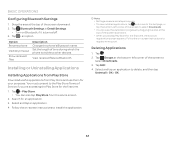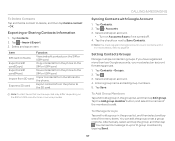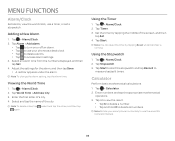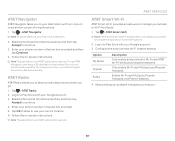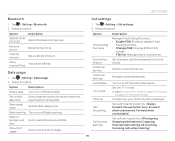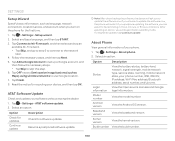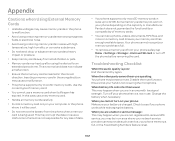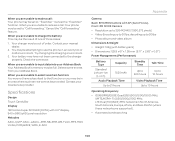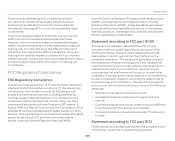Pantech Flex Support Question
Find answers below for this question about Pantech Flex.Need a Pantech Flex manual? We have 2 online manuals for this item!
Question posted by emilyanneabc on January 7th, 2015
My Phone Will Not Turn On
Every time I try to turn on my phone, it gets to the point where it says Pantech in silver font. I have already tried charging it AND taking the battery out and putting it back in.I have also tried a different battery and get the same response. What is wrong and how to I turn my phone on?
Current Answers
Answer #1: Posted by Brainerd on January 7th, 2015 11:19 PM
Hi, a phone has many ICs for many different functions. So when it can not turn on it means that it has a problem. The best solution is to take back to the store if it is still under warantee or to a repair shop for fixing.
I hope this helps you!
Please press accept to reward my effort or post again with more details if not satisfied.
Regards, Brainerd
Related Pantech Flex Manual Pages
Similar Questions
Unblock Phone Number That Has Been Accidentally Been Blocked
my dad accidentally blocked my mothers phone number, how do i unblock it
my dad accidentally blocked my mothers phone number, how do i unblock it
(Posted by lynettemrodgers 9 years ago)
How To Transfer Pictures From Phone To Pc?
I have pantechp2030. I connected usb cable to pc, and message on phone says: insert memory card. Als...
I have pantechp2030. I connected usb cable to pc, and message on phone says: insert memory card. Als...
(Posted by nrtjwhalen 10 years ago)
What Is A Simple Root For My Pantech Flex?
I been looking for a simple way to root my pantech flex and so far no luck.Can anyone help me out wi...
I been looking for a simple way to root my pantech flex and so far no luck.Can anyone help me out wi...
(Posted by Chango79 10 years ago)
Phone Email Acc.
After setting up my email account how do I log out of it, I don't like for it to be open, and anyone...
After setting up my email account how do I log out of it, I don't like for it to be open, and anyone...
(Posted by lindat60 11 years ago)