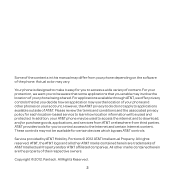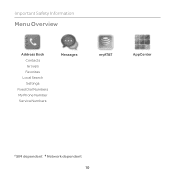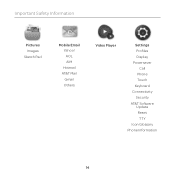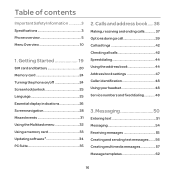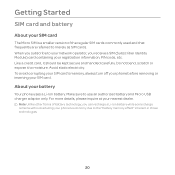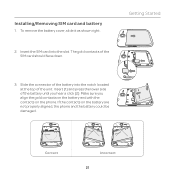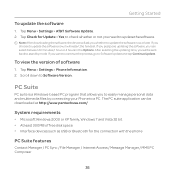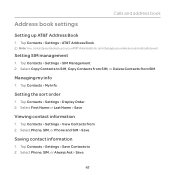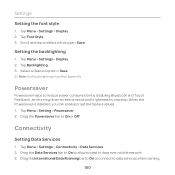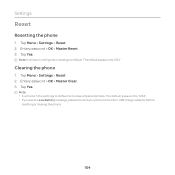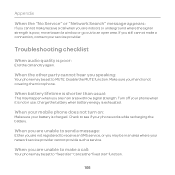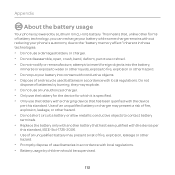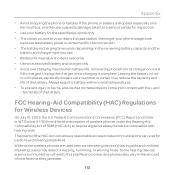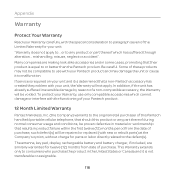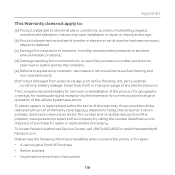Pantech Renue Support and Manuals
Get Help and Manuals for this Pantech item

View All Support Options Below
Free Pantech Renue manuals!
Problems with Pantech Renue?
Ask a Question
Free Pantech Renue manuals!
Problems with Pantech Renue?
Ask a Question
Most Recent Pantech Renue Questions
How Do You Unblock An Accidentally Blocked Phone Number From A Pantech Renue?
My brother is getting an error message on his phone whenever he texts a certain number. We're not su...
My brother is getting an error message on his phone whenever he texts a certain number. We're not su...
(Posted by kerissajulian 9 years ago)
Unblock Phone Number That Has Been Accidentally Been Blocked
my dad accidentally blocked my mothers phone number, how do i unblock it
my dad accidentally blocked my mothers phone number, how do i unblock it
(Posted by lynettemrodgers 9 years ago)
Why Is The Sound Off On The Pantech Renue Vibrate And Not Silent
(Posted by maggnata 9 years ago)
How Do I Turn Off Data Roaming On Pentech Just 2
in iceland. did not think that i had data capabilities 5129702182
in iceland. did not think that i had data capabilities 5129702182
(Posted by PRANDERSEN 9 years ago)
Pantech Renue Videos
Popular Pantech Renue Manual Pages
Pantech Renue Reviews
We have not received any reviews for Pantech yet.