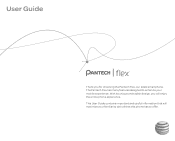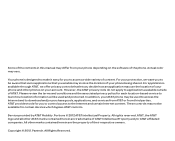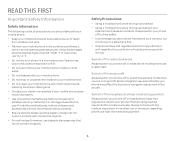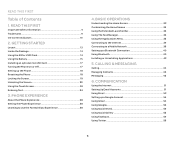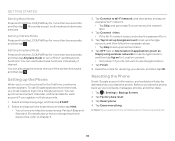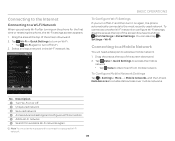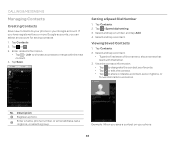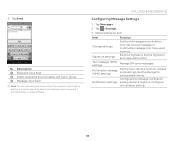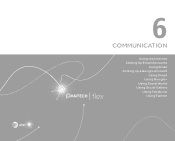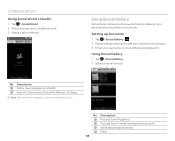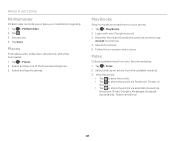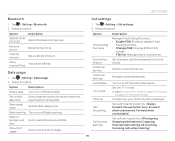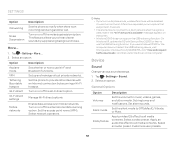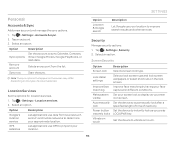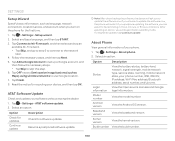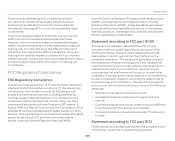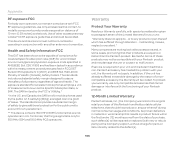Pantech Flex Support Question
Find answers below for this question about Pantech Flex.Need a Pantech Flex manual? We have 2 online manuals for this item!
Question posted by lindat60 on April 16th, 2013
Phone Email Acc.
After setting up my email account how do I log out of it, I don't like for it to be open, and anyone that picks up the phone can read it. Thanks.
Current Answers
Related Pantech Flex Manual Pages
Similar Questions
Pantech Phone Driver
Need a driver for Pantech P6030 so I can install and the transfer pictures to my desktop from the ph...
Need a driver for Pantech P6030 so I can install and the transfer pictures to my desktop from the ph...
(Posted by rsilasr 8 years ago)
My Phone Will Not Turn On
Every time I try to turn on my phone, it gets to the point where it says Pantech in silver font. I h...
Every time I try to turn on my phone, it gets to the point where it says Pantech in silver font. I h...
(Posted by emilyanneabc 9 years ago)
How To Transfer Pictures From Phone To Pc?
I have pantechp2030. I connected usb cable to pc, and message on phone says: insert memory card. Als...
I have pantechp2030. I connected usb cable to pc, and message on phone says: insert memory card. Als...
(Posted by nrtjwhalen 10 years ago)
What Is A Simple Root For My Pantech Flex?
I been looking for a simple way to root my pantech flex and so far no luck.Can anyone help me out wi...
I been looking for a simple way to root my pantech flex and so far no luck.Can anyone help me out wi...
(Posted by Chango79 11 years ago)