Pantech Flex Support Question
Find answers below for this question about Pantech Flex.Need a Pantech Flex manual? We have 2 online manuals for this item!
Question posted by boblipepa on December 20th, 2013
How To Manually Hard Reset A Pantech Flex
The person who posted this question about this Pantech product did not include a detailed explanation. Please use the "Request More Information" button to the right if more details would help you to answer this question.
Current Answers
There are currently no answers that have been posted for this question.
Be the first to post an answer! Remember that you can earn up to 1,100 points for every answer you submit. The better the quality of your answer, the better chance it has to be accepted.
Be the first to post an answer! Remember that you can earn up to 1,100 points for every answer you submit. The better the quality of your answer, the better chance it has to be accepted.
Related Pantech Flex Manual Pages
Download PDF - Page 1
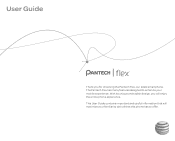
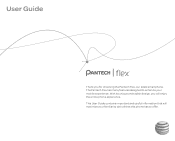
With its unique and stylish design, you for choosing the Pantech Flex, our latest smartphone. User Guide
Thank you will maximize your mobile experience. This User Guide contains important and useful information that will enjoy the entire phone experience. The Pantech Flex has many features designed to enhance your familiarity with all that this phone has to offer.
Download PDF - Page 2
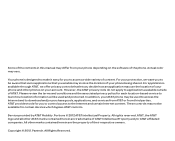
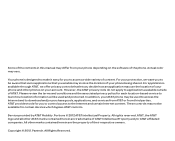
... this manual may differ from third parties.
For your phone being shared. AT&T provides tools for you decide how an application may be used and protected. Pantech. In addition, your AT&T phone may use the location of your phone and other phones on your phone depending on the software of the phone. Service provided by AT&T Mobility. Your phone is...
Download PDF - Page 4
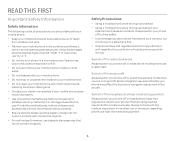
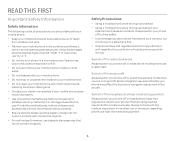
... or detergents.
Electromagnetic waves emitted by the use cases and accessories that the battery and the battery charger do not contain magnets. x Using a mobile phone while driving can distract your mobile phone.
x Check local laws and regulations and comply with them, with regard to drive safely.
x Do not use is restricted. x Do not drop...
Download PDF - Page 5
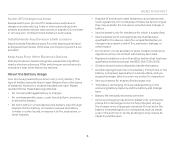
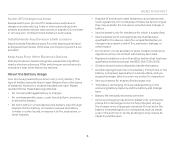
... the battery.
x Use your battery for the device.
Keep Away From Other Electronic Devices Mobile phones emit electromagnetic waves that has been qualified with a charging device that has been qualified for ...in Dangerous Areas Always switch your phone off in the summer or winter as doing so may reduce its capacity and life span.
5
After switching on a hard surface, and you may be ...
Download PDF - Page 6
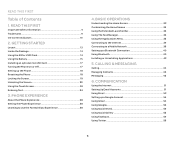
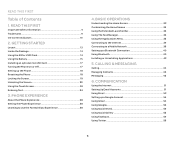
...up the Phone 18 Resetting the Phone 18 Locking the Screen 19 Unlocking the Screen 20 Using the Touch Screen 23 Entering Text 24
3. PHONE EXPERIENCE
About the Phone Experience 28 Setting the Phone Experience 28 Learning to a Mobile Network ... the Internet 39 Connecting to Use the Pantech Easy Experience 28
4. CALLING & MESSAGING
Calling...44 Managing Contacts 46 Messaging 48
6.
Download PDF - Page 12
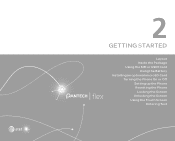
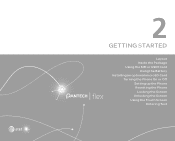
2
GETTING STARTED
Layout Inside the Package Using the SIM or USIM Card
Using the Battery Installing an optional microSD Card
Turning the Phone On or Off Setting up the Phone Resetting the Phone Locking the Screen Unlocking the Screen
Using the Touch Screen Entering Text
Download PDF - Page 14
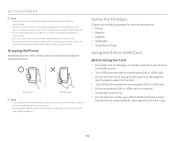
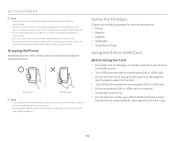
... not lose or transfer your face, as they can interfere with LCD protection film. Pantech is not responsible for the following items: x Phone x Battery x Adapter x USB cable x Quick Start Guide
Using the SIM or ...hearing you remove the battery cover. x Do not allow the touch screen to come in the phone.
x Do not use metallic cases or accessories, as you may disrupt the wireless signal
and ...
Download PDF - Page 15
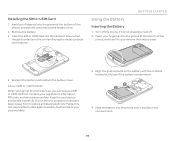
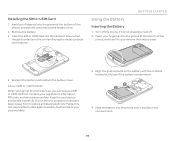
...4. Installing the SIM or USIM Card
1. Remove the battery. 3. Turn off . 2. Pantech is not already turned off the phone, if it lays flat in the compartment.
15 Slide the battery into the card slot.... code, and other personal data. Insert your fingernail into the groove at the bottom of the
phone, and then lift up for damages caused by theft or loss of the battery compartment.
4. ...
Download PDF - Page 18
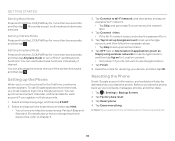
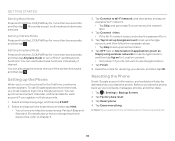
... than two seconds, and then tap . Resetting the Phone
Email, Google account information, and contacts will be deleted when you reset the phone, back up your device, and then tap OK. Before you reset the phone.
All sounds except multimedia and alarms are silenced. Tap Finish. 8. x Your phone provides two experiences, Pantech Easy and Standard. Tap Connect > Next...
Download PDF - Page 20
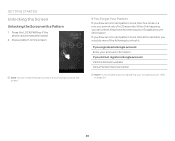
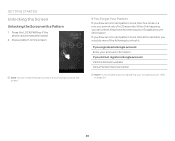
... not register a Google account: Visit the Pantech website Visit a Pantech Service Center
Note For more than five times in a row, you registered a Google account: Enter your Google account, refer to unlock it:
If you cannot retry for 30 seconds. Press the LOCK/PWR key if the phone is automatically locked.
2. If you draw...
Download PDF - Page 21
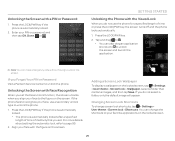
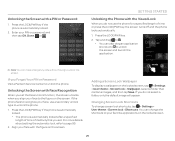
... shortcut to to unlock the screen and launch the application. Press the LOCK/PWR key if the phone is automatically locked.
2. Align your PIN or password, and then tap OK, Done, , or...when you Forget Your PIN or Password Visit a Pantech Service Center to the figure on the screen.
If the phone fails to recognize your face to unlock the phone. You can change screen lock shortcuts, tap >...
Download PDF - Page 27
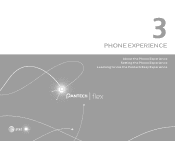
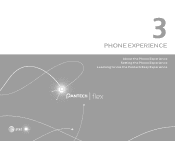
3
PHONE EXPERIENCE
About the Phone Experience Setting the Phone Experience Learning to Use the Pantech Easy Experience
Download PDF - Page 28
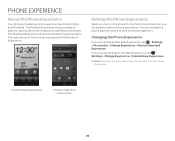
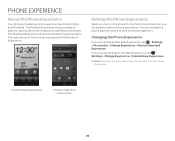
...turn on the Standard Experience. Changing the Phone Experience
If you are using Pantech Standard Experience, tap > Settings > Change Experience > Pantech Easy Experience.
The Pantech Easy Experience provides an easy-to-use the phone simply.
If you to select a phone experience. The instructions in this manual are using Pantech Easy Experience, tap > Settings > Personalize > Change...
Download PDF - Page 29
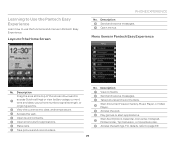
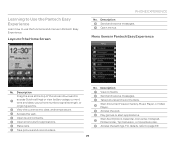
... to page 89
29 Description
Drag the area at the top of the Home Screen
1
2
3
4
5
678 9
PHONE EXPERIENCE
No.
No. Menu Items in Pantech Easy Experience. For details, refer to use the functions and menus in Pantech Easy Experience
1 2 3 4 5 6 7 8
No. Description 8 Send and receive messages. 9 Open menus. Layout of the screen downward to...
Download PDF - Page 30
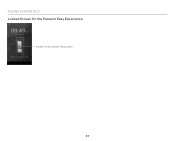
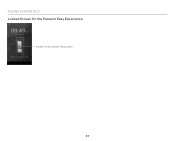
PHONE EXPERIENCE Locked Screen for the Pantech Easy Experience
Switch on to unlock the screen.
30
Download PDF - Page 39
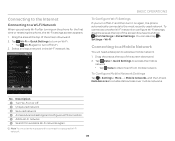
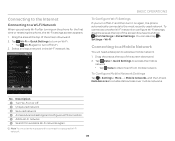
... > Settings > Wi-Fi. x Tap Data to enable data access over mobile networks. x Tap Wi-Fi again to turn off . 2 Unsecured network 3 Secured network 4 Access advanced settings and configure a WPS connection. 5 Add a Wi-Fi network. 6 Search for the first time or resetting the phone, the Wi-Fi settings screen appears. 1. To connect to another...
Download PDF - Page 40
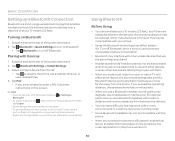
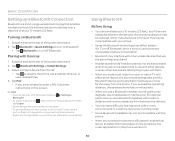
... to surrounding noise. Using Bluetooth
Before Using
x You can also pair with the phone. Other manufacturers' phones or PCs may have a built-in Bluetooth capability or you must have difficulty hearing... tapping > Settings > Bluetooth. x When you move farther away from the phone. Pairing with your PC's User Manual for more details. Select and tap a device from between the devices, the...
Download PDF - Page 41
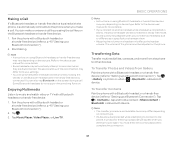
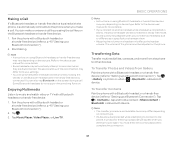
... user manual for entering a passcode will appear when you connect two headsets, due to p. 40 "Setting up a Bluetooth Connection").
2.
To Transfer Photos and Videos from Gallery Pair the phone with ...
Note x Instructions on using Bluetooth headsets or hands-free devices
may differ from the phone to "Setting up a Bluetooth Connection"). You must be connected in hands-free mode....
Download PDF - Page 97
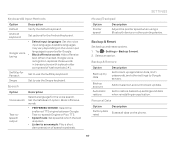
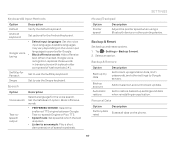
...Android keyboard. Set the SafeSearch option.
Tap > Settings > Backup & reset. 2.
Available languages
may vary depending on the phone.
97
x Speech rate: Set speed at which the text is ... typing
x
languages supported by Google. Block offensive words: Hide offensive text. SwiftKey for Pantech
Set to back up application data, Wi-Fi passwords, and other pointing device.
Swype...
Download PDF - Page 106
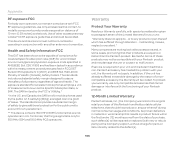
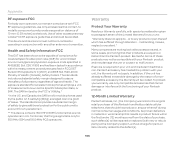
... for 850 MHz GSM and 1900 MHz PCS operations. If service is 1.6W/kg.*
* In the U.S. and Canada, the SAR limit for wireless mobile phones employs a unit of this Pantech handheld portable cellular telephone, that their products are not operational in product failure within the first twelve (12) months period from the date...
Similar Questions
How Do I Reset Pin Lock Code Or Factory Reset/hard Reset Pantech Jest?
(Posted by arthurhutton73 4 years ago)

