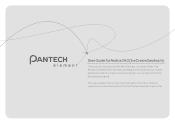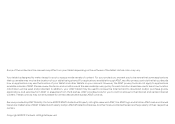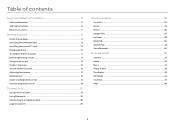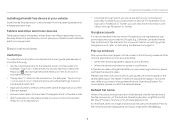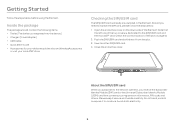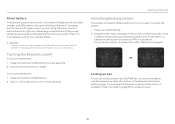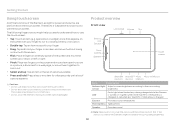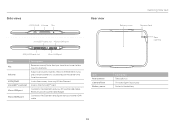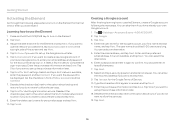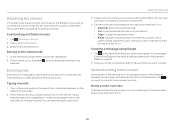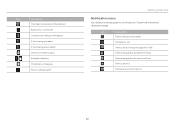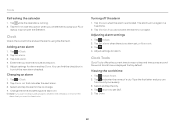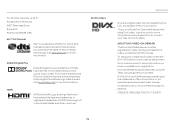Pantech Element Support Question
Find answers below for this question about Pantech Element.Need a Pantech Element manual? We have 3 online manuals for this item!
Question posted by pslpantoja on December 7th, 2014
Pantech Swift Touchscreen
My Pantech Swift touchscreen won't work. It turns off and on, but the touchscreen won't allow me to unlock my phone. I tried shutting it off and turning it back on, took out the battery and the SIM card a few times, but nothing works.
Current Answers
Related Pantech Element Manual Pages
Similar Questions
Can You Use A Micro Hdmi Connector As A Charger For Pantech Element
(Posted by c2vi 9 years ago)
Low Memory
My Pantech Element tablet displays a low memory message whenever I tried downloading an app, but whe...
My Pantech Element tablet displays a low memory message whenever I tried downloading an app, but whe...
(Posted by Rickdan25 9 years ago)
At&t Pantech Swift Missed Calls Alert
how to set up missed call a\or voice mail alert
how to set up missed call a\or voice mail alert
(Posted by Anonymous-117958 10 years ago)
Pantech Swift Texting Problem
my pantech swift keeps making a sound saying i have a text and when i check it there is nothing ther...
my pantech swift keeps making a sound saying i have a text and when i check it there is nothing ther...
(Posted by cnmorris 10 years ago)
I Have A Pantech Element Tablet And The Screen Is Frozen. How Do I Fix It? Thank
So, I was using my Pantech Element tablet, and it started freezing on me (it is very very glitchy m...
So, I was using my Pantech Element tablet, and it started freezing on me (it is very very glitchy m...
(Posted by ChristinaTina 10 years ago)