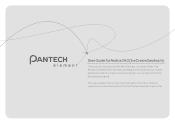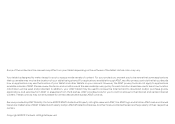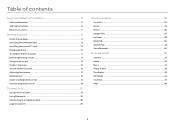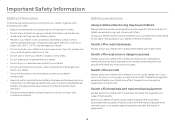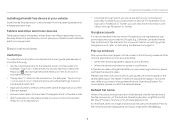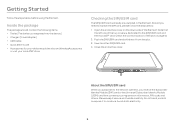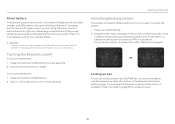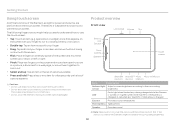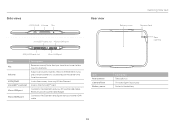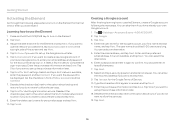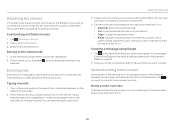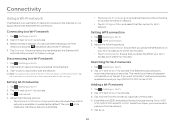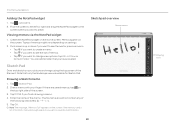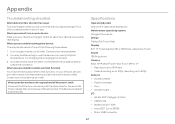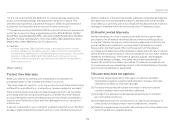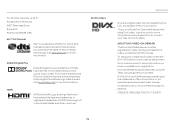Pantech Element Support Question
Find answers below for this question about Pantech Element.Need a Pantech Element manual? We have 3 online manuals for this item!
Question posted by c2vi on September 18th, 2014
Can You Use A Micro Hdmi Connector As A Charger For Pantech Element
The person who posted this question about this Pantech product did not include a detailed explanation. Please use the "Request More Information" button to the right if more details would help you to answer this question.
Current Answers
Related Pantech Element Manual Pages
Similar Questions
Low Memory
My Pantech Element tablet displays a low memory message whenever I tried downloading an app, but whe...
My Pantech Element tablet displays a low memory message whenever I tried downloading an app, but whe...
(Posted by Rickdan25 9 years ago)
Using The Pantech Jest For International Calling
how do i set the pantech jest for use in italy
how do i set the pantech jest for use in italy
(Posted by edsthings 9 years ago)
External Rf Connector Connector Type(s)
What is the connector type used to interface to the Pantech USB mode external interface connectors??...
What is the connector type used to interface to the Pantech USB mode external interface connectors??...
(Posted by dschaefe 10 years ago)
I Have A Pantech Element Tablet And The Screen Is Frozen. How Do I Fix It? Thank
So, I was using my Pantech Element tablet, and it started freezing on me (it is very very glitchy m...
So, I was using my Pantech Element tablet, and it started freezing on me (it is very very glitchy m...
(Posted by ChristinaTina 10 years ago)
Can The Pantech Burst P9070 4g Be Used With The $65 A Month Prepaid Plan
(Posted by prdlover 11 years ago)