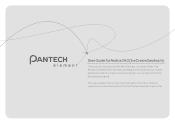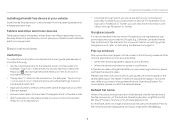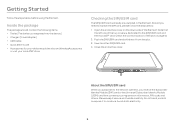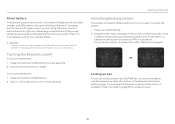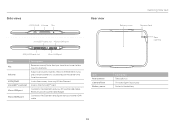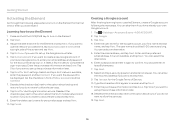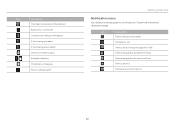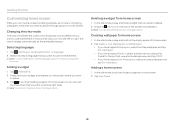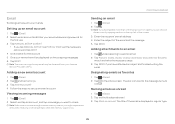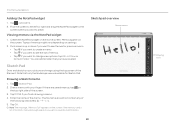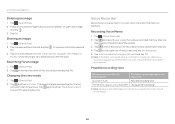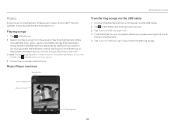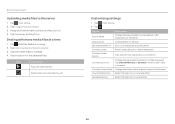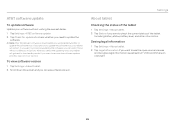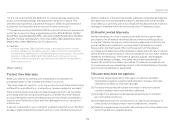Pantech Element Support Question
Find answers below for this question about Pantech Element.Need a Pantech Element manual? We have 3 online manuals for this item!
Question posted by Rickdan25 on August 26th, 2014
Low Memory
My Pantech Element tablet displays a low memory message whenever I tried downloading an app, but when I check the internal storage, the used space is only about less than half the 16GB and I also inserted an external SD card with 32Gb capacity...How can I fix this issue to be able to download an app.
Current Answers
Answer #1: Posted by TommyKervz on August 26th, 2014 12:36 AM
Back up your app and perform a hard reset.
After the hard reset set your device to install apps to the external memory
After the hard reset set your device to install apps to the external memory
Related Pantech Element Manual Pages
Similar Questions
Can You Use A Micro Hdmi Connector As A Charger For Pantech Element
(Posted by c2vi 9 years ago)
Tablet Locked Up
my pantech locked up and all I can get is the "do you want to close" screen, but I can neither close...
my pantech locked up and all I can get is the "do you want to close" screen, but I can neither close...
(Posted by arwen1949 10 years ago)
How To Transfer Pictures From Phone To Pc?
I have pantechp2030. I connected usb cable to pc, and message on phone says: insert memory card. Als...
I have pantechp2030. I connected usb cable to pc, and message on phone says: insert memory card. Als...
(Posted by nrtjwhalen 10 years ago)
How Do I Move Things To My Sd Card
How do i move apps and files from my internal memory to my sd card.
How do i move apps and files from my internal memory to my sd card.
(Posted by sonysjay 10 years ago)
I Have A Pantech Element Tablet And The Screen Is Frozen. How Do I Fix It? Thank
So, I was using my Pantech Element tablet, and it started freezing on me (it is very very glitchy m...
So, I was using my Pantech Element tablet, and it started freezing on me (it is very very glitchy m...
(Posted by ChristinaTina 10 years ago)