Pantech Swift Support Question
Find answers below for this question about Pantech Swift.Need a Pantech Swift manual? We have 2 online manuals for this item!
Question posted by cnmorris on July 12th, 2013
Pantech Swift Texting Problem
my pantech swift keeps making a sound saying i have a text and when i check it there is nothing there.
Current Answers
There are currently no answers that have been posted for this question.
Be the first to post an answer! Remember that you can earn up to 1,100 points for every answer you submit. The better the quality of your answer, the better chance it has to be accepted.
Be the first to post an answer! Remember that you can earn up to 1,100 points for every answer you submit. The better the quality of your answer, the better chance it has to be accepted.
Related Pantech Swift Manual Pages
English - Manual - Page 2
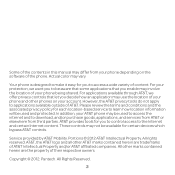
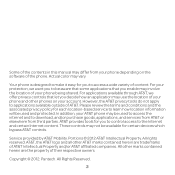
Your phone is designed to make it easy for each location-based service to learn... marks contained herein are the property of their respective owners. Pantech. In addition, your AT&T phone may use the location of your phone and other phones on the software of the phone. AT&T provides tools for certain devices which bypass AT&T ... the location of AT&T. Service provided by AT&T Mobility.
English - Manual - Page 9
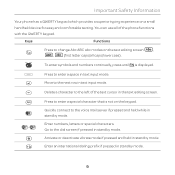
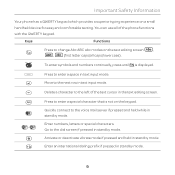
... mode. E \ ] Z
~
l m
To enter symbols and numbers continually, press until FN is not on the text editing screen b, c, d (first letter caps/all of the text cursor in text input mode. Press to the left of the phone functions with the QWERTY keypad. Enter numbers, letters or special characters. Press to the voice mail server if...
English - Manual - Page 16
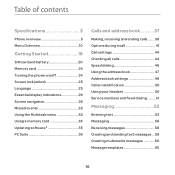
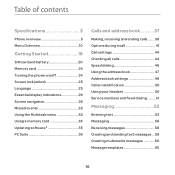
... card 24 Turning the phone on/off 24 Screen ...address book............37
Making, receiving and ending calls ....... 38 Options during a call 41 Call settings 44 Checking all calls ...44 Speed dialing 46 Using the address book 47 Address book settings 49 Caller identification 50 Using your headset 50 Service numbers and fixed dialing......... 51
Messaging 52
Entering text...
English - Manual - Page 20
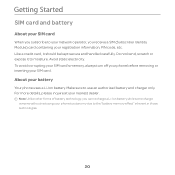
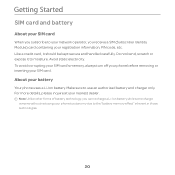
... other forms of battery technology, you receive a SIM (Subscriber Identity Module) card containing your SIM card. Make sure to moisture. About your nearest dealer. To avoid corrupting your SIM card's memory, always turn off your phone before removing or inserting your registration information, PIN code, etc. Do not bend, scratch or expose...
English - Manual - Page 25


... hard key to unlock the screen.
Select Screen Text or Predictive. 3.
Unlocking the screen
1. Select the language > Save.
25 In touch lock screen, when key is opened. Tap and drag
to right or open the slider to turn on the display.
2. Note The phone unlocks when the slider is short pressed, screen...
English - Manual - Page 31


Tap to go back to exit. Press
to the previous menu.
5. Getting Started
Navigating through menus
Swift has 3 different menu screens to provide quick access to open.
4. Tap the desired menu icons to menus.
1. Tap Menu ;.
2. Flick the screen from left to ...
English - Manual - Page 32
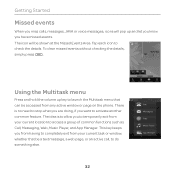
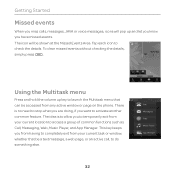
..., JAVA or voice messages, icons will be accessed from any active window or page on the phone. The icon will pop up key to launch the Multitask menu that be a text message, a web page, or an active call, to do something else.
32
Tap each ... to access a group of common functions such as Call, Messaging, Web, Music Player, and App Manager. This key keeps you to check the details.
English - Manual - Page 33
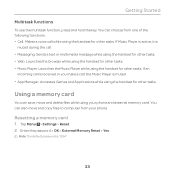
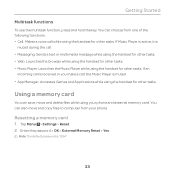
...'.
33 You can save, move and copy files to computer from one of the following functions: x Call: Makes a voice call while using the handset for other tasks. x Messaging: Sends a text or multimedia message while using your phone. Resetting a memory card 1. Getting Started
Multitask functions
To use the multitask function, press and hold the...
English - Manual - Page 53


... change the mode to determine the correct word.
Predictive mode
The predictive mode automatically compares your keystrokes with an internal dictionary to T9 > . 2. Messaging
Entering text
Using the QWERTY keypad
Open the phone to use the QWERTY keypad
Changes the text input mode. It will display the most commonly used word first. 1.
English - Manual - Page 56
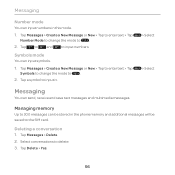
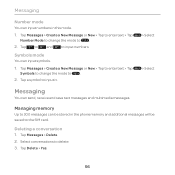
... a symbol to input numbers. Select conversations to .?@ > . 2.
Managing memory
Up to 300 messages can input numbers in the phone memory and additional messages will be saved to the SIM card. Tap Messages > Create a New Message or New > Tap to enter text > Tap abc > > Select
Number Mode to change the mode to delete. 3.
English - Manual - Page 95
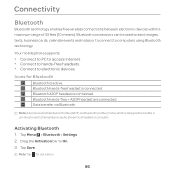
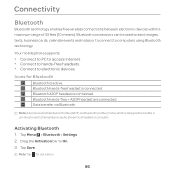
... stereo audio stream to access Internet. Bluetooth connections can be used to send images, texts, business cards, calendar events and notes or to connect to hands-free headsets. x Connect to computers using Bluetooth technology. Activating Bluetooth 1. Your mobile phone supports: x Connect to PC to a headset or car audio. Bluetooth hands-free + A2DP headset...
English - Manual - Page 107


.... For details on fixed dialing, see page 51. Enter the new PIN2 code > OK. Reset
Resetting the phone 1. Enter password > OK > Master Reset. 3. Note You have only 3 attempts. If the phone locks, please contact the Pantech Customer Service Center. Tap Menu ; > Settings > Security. 2. Changing the PIN 2 1.
Note It will be locked. Settings
Locking...
English - Manual - Page 108
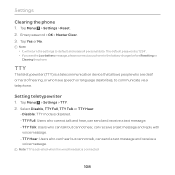
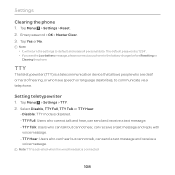
...: TTY mode is '1234'. TTY Talk: Users who can hear but cannot hear, can send and receive a text message. - Note x It will return the settings to the battery charger before Resetting or
Clearing the phone. The default password is disabled. -
Select Disable, TTY Full, TTY Talk or TTY Hear.
- Tap Menu ; > Settings...
English - Manual - Page 110
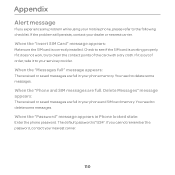
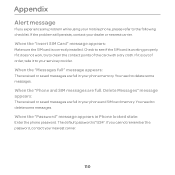
... your dealer or nearest carrier. Check to delete some messages. You need to see if the SIM card is "1234".
When the "Insert SIM Card" message appears:
Make sure the SIM card is out of the card with a dry cloth. If you experience any problem while using your phone and SIM card memory. Appendix...
English - Manual - Page 111
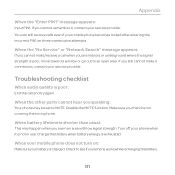
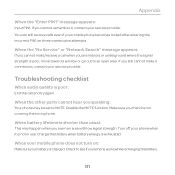
... even if your mobile phone becomes locked after entering the incorrect PIN1 on :
Make sure your service provider. When battery lifetime is poor:
End the call when you speaking:
Your phone may happen when you are indoors or underground where the signal strength is not in an area with low signal strength. Check to an...
English - Manual - Page 113
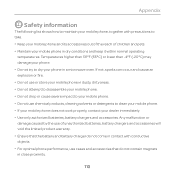
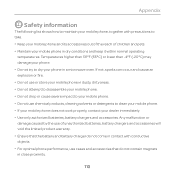
... lower than -4°F (-20°C) may damage your mobile phone in dry conditions and keep it within normal operating
temperatures. x Use only authorized batteries, battery chargers and accessories. x For optimal phone performance, use chemical products, cleaning solvents or detergents to clean your mobile phone. x Do not try to your mobile phone. x Do not use of children and pets...
English - Manual - Page 114
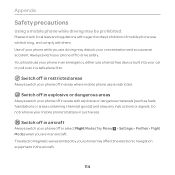
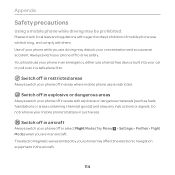
... affect the electronic navigation equipment in areas with them.
Use of mobile phone use while driving, and comply with explosive or dangerous materials (such as fuels, fuel stations or areas containing chemical goods) and obey any instructions or signals.
Please check local laws and regulations with regard to drive safely. Switch off in...
English - Manual - Page 115
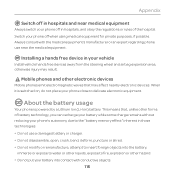
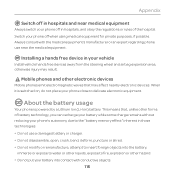
... other hazard. When it is powered by a Lithium Ion (Li-Ion) battery. Installing a hands free device in your phone's autonomy due to fire, explosion or other electronic devices
Mobile phones emit electromagnetic waves that , unlike other forms of the hospital. This means that may result.
Appendix
Switch off in hospitals and near the...
English - Manual - Page 122
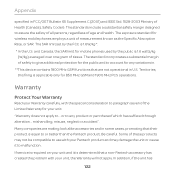
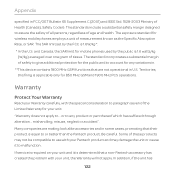
... 1800 MHz GSM functions that are making look alike accessories and in some cases, promoting that a non-Pantech accessory has created the problem with the special consideration to malfunction....Pantech product and may damage the unit or cause it is determined that their product is applicable only for 850 MHz GSM and 1900 MHz PCS operations. and Canada, the SAR limit for mobile phones...
English - Manual - Page 124
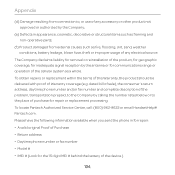
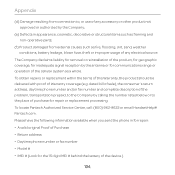
.... dated bill of sale), the consumer's return address, daytime phone number and/or fax number and complete description of the problem, transportation prepaid, to the place of any electrical source. To locate Pantech Authorized Service Center, call: (800) 962-8622 or email HandsetHelp@ Pantech.com. Please have the following information available when you send...
Similar Questions
Looking For Driver Or Pc Suite.
I'm looking for a Win 7 driver for the Pantech Breeze 3 P2030 phone. Can't seem to find it anywhere....
I'm looking for a Win 7 driver for the Pantech Breeze 3 P2030 phone. Can't seem to find it anywhere....
(Posted by whitlockmark 5 years ago)
Why Does My Pantech Swift Keep Making A Message Sound But No Message
(Posted by quhe 9 years ago)
How To Transfer Pictures From Phone To Pc?
I have pantechp2030. I connected usb cable to pc, and message on phone says: insert memory card. Als...
I have pantechp2030. I connected usb cable to pc, and message on phone says: insert memory card. Als...
(Posted by nrtjwhalen 10 years ago)
At&t Pantech Swift Missed Calls Alert
how to set up missed call a\or voice mail alert
how to set up missed call a\or voice mail alert
(Posted by Anonymous-117958 10 years ago)

