Pantech Swift Support Question
Find answers below for this question about Pantech Swift.Need a Pantech Swift manual? We have 2 online manuals for this item!
Question posted by Anonymous-117958 on August 10th, 2013
At&t Pantech Swift Missed Calls Alert
how to set up missed call a\or voice mail alert
Current Answers
There are currently no answers that have been posted for this question.
Be the first to post an answer! Remember that you can earn up to 1,100 points for every answer you submit. The better the quality of your answer, the better chance it has to be accepted.
Be the first to post an answer! Remember that you can earn up to 1,100 points for every answer you submit. The better the quality of your answer, the better chance it has to be accepted.
Related Pantech Swift Manual Pages
English - Manual - Page 2
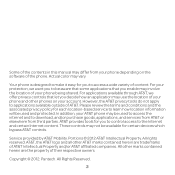
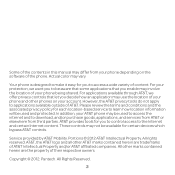
... service to applications available outside of the phone. Service provided by AT&T Mobility. For applications available through AT&T, we offer... from AT&T or elsewhere from your phone being shared. All rights reserved. All other phones on the software of AT&T. Some... and to access a wide variety of your phone depending on your AT&T phone may be aware that some applications that let ...
English - Manual - Page 9
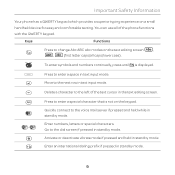
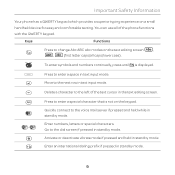
... or special characters. Enter an international dialing prefix if pressed in standby mode.
Keys
Functions
`
Press to the left of the phone functions with the QWERTY keypad. Go to the voice mail server if pressed and held in standby mode. Quickly connect to the dial screen if pressed in standby mode.
9 Important Safety...
English - Manual - Page 15


Important Safety Information
Bluetooth Settings Search My Info
Recent Calls All Calls Missed Calls Received Calls Dialed Calls Call Ranking Delete Call Logs Call Time
Video Camera
15
English - Manual - Page 16
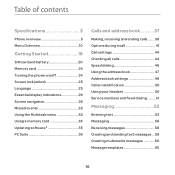
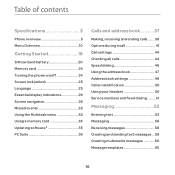
... the phone on/off 24 Screen lock/unlock 25 Language 25 Essential display indications 26 Screen navigation 28 Missed events 32 Using the Multitask menu 32 Using a memory card 33 Updating software N 35 PC Suite 36
Calls and address book............37
Making, receiving and ending calls ....... 38 Options during a call 41 Call settings 44 Checking all calls 44...
English - Manual - Page 32
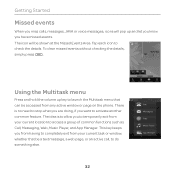
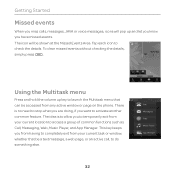
... you miss calls, messages, JAVA or voice messages, icons will be shown at the Missed Events Area. There is to allow you to temporarily exit from your current task or window, whether that can be accessed from your current location to completely exit from any active window or page on the phone. To clear missed events...
English - Manual - Page 38
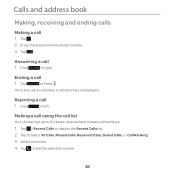
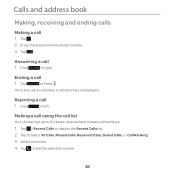
...Tap to display the Recent Calls list. 2. Once the call is displayed. Answering a call numbers. 1. Making a call using the call list
Your phone logs up to right. Tap > Recent Calls to select All Calls, Missed Calls, Received Calls, Dialed Calls, or Call Ranking. 3. Enter the area code and phone number. 3. Tap . Select a number. 4. Rejecting a call 1. Calls and address book
Making...
English - Manual - Page 40
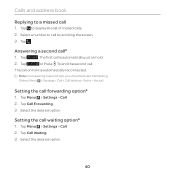
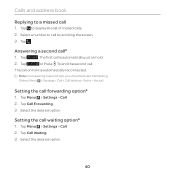
.... Tap to a missed call 1. Tap
. Tap . The call waiting optionN 1.
Select a number to > Active)
Setting the call by scrolling the screen. 3.
Tap Call Forwarding. 3. Tap Call Waiting. 3. Select the desired option.
40 Note For answering a second call, you should activate Call Waiting. (Select Menu ; > Settings > Call > Call Waiting > Set to call forwarding optionN 1.
English - Manual - Page 44


... Recording to view detailed information. Drag the bar On or Off > Save.
For details on address book, see page 47. Voice recording 1. Viewing missed calls 1. Select Options > Record. 2. Call settings
Setting auto redial N 1. You can view information about all Recent Calls.
Calls and address book
Viewing the details of the highlighted entry in the address book 1. Tap Menu...
English - Manual - Page 45


... Calls > Call Time. 2.
Note To view received calls, tap Menu ; > Recent Calls > Received Calls.
Note To view call time 1. Tap > Recent Calls > Dialed Calls . Select All Calls, Missed Calls, Received Calls or Dialed Calls > Yes. Tap > Recent Calls > Received Calls . Viewing call time, you can view Last Call, Received Calls, Dialed Calls and Total Calls. Tap > Recent Calls > Call Ranking...
English - Manual - Page 68
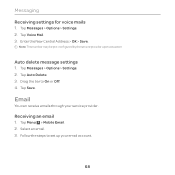
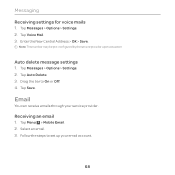
...
Receiving settings for voice mails 1. Drag the bar to set up your service provider.
Tap Messages > Options > Settings. 2. Enter the New Central Address > OK > Save. Auto delete message settings 1. Email
You can receive emails through your email account.
68 Tap Auto Delete. 3.
Tap Menu ; > Mobile Email. 2. Tap Messages > Options > Settings. 2. Tap Voice Mail. 3. Follow...
English - Manual - Page 95
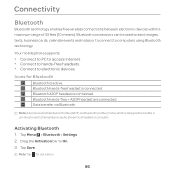
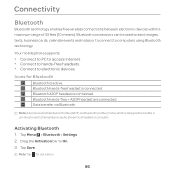
...or car audio. Icons for activation.
95 x Connect to access Internet.
Tap Save. Your mobile phone supports: x Connect to PC to electronic devices.
Activating Bluetooth 1. Bluetooth connections can be ...events and notes or to connect to On. 3. Tap Menu ; > Bluetooth > Settings. 2. Bluetooth hands-free headset is connected. Note Tap for Bluetooth
Bluetooth is designed to...
English - Manual - Page 96
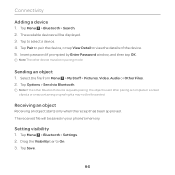
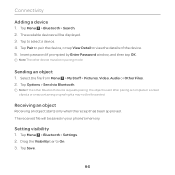
...pair the device, or tap View Detail to select a device. 4. Tap Menu ; > Bluetooth > Settings. 2. The available devices will be displayed. 3.
Drag the Visibility bar to On. 3. Insert password ...Files. 2. Locked objects or ones containing original rights may not be in your phone's memory.
Setting visibility 1. Note The other Bluetooth device requests pairing, the object is sent after...
English - Manual - Page 110
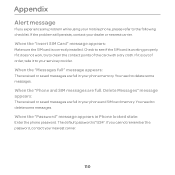
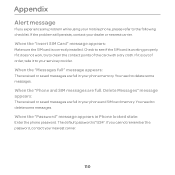
... while using your mobile phone, please refer to your service provider.
When the "Phone and SIM messages are full in your phone and SIM card memory. If the problem still persists, contact your phone memory. When the...cloth. If it to the following checklist. Appendix
Alert message
If you cannot remember the password, contact your nearest carrier.
110 Check to delete some messages....
English - Manual - Page 111
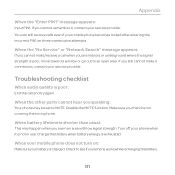
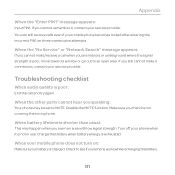
...MUTE. Troubleshooting checklist
When audio quality is poor:
End the call when you still cannot make /receive a call and try again. Make sure your mobile phone does not turn on three consecutive attempts. If you are... the other party cannot hear you speaking:
Your phone may happen when you cannot remember it is shorter than usual:
This may be set to an open area.
Check to see if...
English - Manual - Page 112
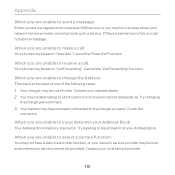
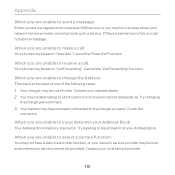
Check the
connector. When you are unable to receive a call :
Your phone may be set to "Call Forwarding". Contact your nearest dealer. 2. When you are unable to...are unable to make a call :
Your phone may be set to use the phone in an area where your Address Book. Cancel the "Call Forwarding" function.
You may be attempting to "fixed dial." If the phone memory is full, you ...
English - Manual - Page 113
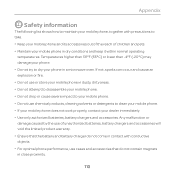
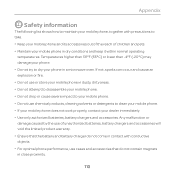
...(-20°C) may damage your mobile phone in close proximity.
113 x Maintain your phone. x Do not use or store your mobile phone. x Do not use chemical products, cleaning solvents or detergents to clean your mobile phone in contact with precautions to take. x If your mobile phone does not work properly, contact your mobile phone, together with conductive objects. x For...
English - Manual - Page 114
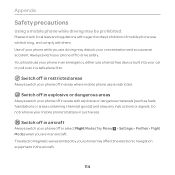
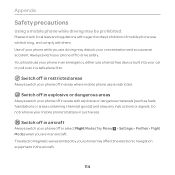
... of mobile phone use a hands free device built into your phone off in aircraft
Always switch your car or pull over in a safe place first.
Switch off or select Flight Mode (Tap Menu ; > Settings > ... regulations with regard to drive safely.
Appendix
Safety precautions
Using a mobile phone while driving may affect the electronic navigation equipment in the aircraft.
114 Switch off in ...
English - Manual - Page 115
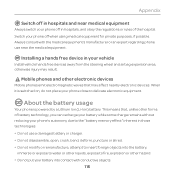
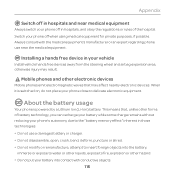
...,
immerse or expose to water or other forms of the hospital. Mobile phones and other electronic devices
Mobile phones emit electromagnetic waves that , unlike other liquids, expose to the "...may affect nearby electronic devices. x Do not use near medical equipment
Always switch your phone close to delicate electronic equipment. Always consult with conductive objects.
115
x Do not...
English - Manual - Page 122
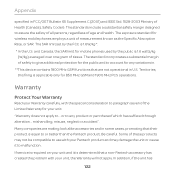
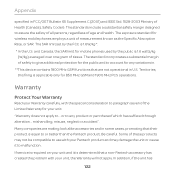
... mobile phones employs a unit of measurement known as the Specific Absorption Rate, or SAR. or to any variations in. **This device contains 1800 MHz GSM functions that are making look alike accessories and in some cases, promoting that a non-Pantech... for 850 MHz GSM and 1900 MHz PCS operations. The SAR limit set by the public is equal to or better than the Pantech product. Be careful.
English - Manual - Page 124
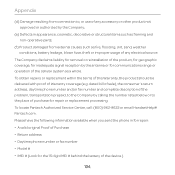
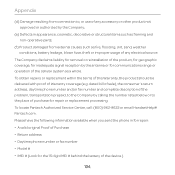
... A valid original Proof of Purchase x Return address x Daytime phone number or fax number x Model # x IMEI # (Look ...have the following information available when you send the phone in appearance, cosmetic, decorative or structural items ...coverage, for inadequate signal reception by calling the number listed below or to the... the consumer's return address, daytime phone number and/or fax number and ...
Similar Questions
Why Does My Pantech Swift Keep Making A Message Sound But No Message
(Posted by quhe 9 years ago)
How To Get Recent Calls Back In Phone
I deleted recent calls from options . How do I get it back ?
I deleted recent calls from options . How do I get it back ?
(Posted by Tmcsic 10 years ago)
People I Call On My Phone Complain It The Worse Connection They Can't Understand
(Posted by raejean614 10 years ago)
Pantech Swift Texting Problem
my pantech swift keeps making a sound saying i have a text and when i check it there is nothing ther...
my pantech swift keeps making a sound saying i have a text and when i check it there is nothing ther...
(Posted by cnmorris 10 years ago)

