Panasonic VB44030 Support Question
Find answers below for this question about Panasonic VB44030 - DBS 576HD SYS FETOP.Need a Panasonic VB44030 manual? We have 1 online manual for this item!
Question posted by bruce60839 on June 17th, 2011
How To Disable Voicemail.
How does one disable voicemail on VB44030?
Current Answers
There are currently no answers that have been posted for this question.
Be the first to post an answer! Remember that you can earn up to 1,100 points for every answer you submit. The better the quality of your answer, the better chance it has to be accepted.
Be the first to post an answer! Remember that you can earn up to 1,100 points for every answer you submit. The better the quality of your answer, the better chance it has to be accepted.
Related Panasonic VB44030 Manual Pages
VB44030 User Guide - Page 3


...
CO Trunk Interface 3-19
CO Trunk Interface - Ground Start 3-20 CO Trunk Interface - Loop Start 3-21
Computer Telephony Integration Capability 3-21 Data Security 3-22 Daylight Saving Time 3-22 Day/Night System Mode 3-23
Manual Day/Night Mode 3-24
576-50-700
DBS 576HD (USA) issued September 2001
3 Contents
Chapter 1. About This Manual 1-1
Chapter 2.
VB44030 User Guide - Page 12


... Selector DSU Digital Service Unit DTMF Dual Tone Multifrequency FF Flexible Function HD High Density (DBS 576HD) LCD Liquid Crystal Display LCR Least Cost Routing MCO Multiple CO (Pooled Trunk Access) ...Interface SSD System Speed Dial TAPI Telephony Application Programming Interface TRS Toll Restriction Service
1-2
DBS 576HD (USA) issued September 2001
576-50-700 SLT Features
Section 700 -...
VB44030 User Guide - Page 14


... 3-29 3-30 3-32 3-33 3-33 3-35 3-36 3-36 3-37 3-37 3-37 3-44 3-44 3-47
2-2
DBS 576HD (USA) issued September 2001
576-50-700 System Features
Topic AEC Disconnect Attendant Groups Automatic Call Distributor Automatic Route Selection Automatic Trunk... Class of Service CO Ringing Types CO Trunk Interface Computer Telephony Integration Capability Data Security Daylight Saving Time Day/Night System ...
VB44030 User Guide - Page 19


... Interface - Trunk/Tie Class of the System. Loop Start Computer Telephony Integration Capability Data Security
Page 3-3 3-4 3-5 3-6 3-7 3-7 3-8 3-8 3-9 3-9 3-10 3-11 3-11 3-12 3-12 3-14 3-14 3-15 3-16 3-16 3-17 3-18 3-19 3-19 3-19 3-20 3-20 3-20 3-21 3-21 3-21 3-22
576-50-700
DBS 576HD (USA) issued September 2001
3-1 System Features
System Features are either...
VB44030 User Guide - Page 21


Hardware Requirements
• AEC port
576-50-700
DBS 576HD (USA) issued September 2001
3-3 Panasonic's Digital Voice Mail System Third-Party ...calling party has hung up (terminated the call). This feature is disabled. Operation
Topic Tandem Connection Non-Blocking Architecture Power On Maintenance Programming Devices DBS 576 Manager QSIG ISDN Lines Ringing Modes Day 1/ Day 2/Night Ringing...
VB44030 User Guide - Page 29


...Feature
Intercom Ringing Tone (CO or intercom ring tone) Dial Tone to Tie Lines (Enable/Disable) Forced Recover on Fast-Busy Tone (Send fast busy or disconnect line) DID/DDI Dialed...disabled for Tie-Lines (Version 2.0 or higher) T1 Trunk Ring Back Service Tone (Version 3.5 or higher)
Hardware Requirements
• N/A
Related Programming
• N/A
Considerations
• N/A
576-50-700
DBS 576HD...
VB44030 User Guide - Page 30


... (Allow/Restrict)
Direct Trunk Access (Allow/Restrict) MCO Incoming Call Answer (Allow/Restrict) Paging (Allow/Restrict)
3-12
DBS 576HD (USA) issued September 2001
576-50-700 Extension COS
Number 1 2 3 4 5 6 7 8 9 10 11...for each Extension COS. The following table shows the features that can be enabled/disabled for Non-Appearing CO (System/Exclusive) Exclusive Hold on SLTs (System/Exclusive)...
VB44030 User Guide - Page 31
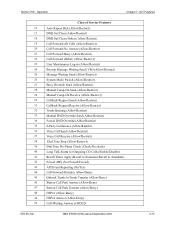
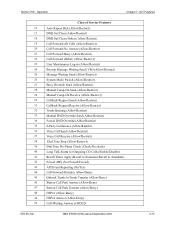
.../Restrict)
39
Dial Tone Pre-Pause Check (Check/No check)
40
Long Talk Alarm for Outgoing CO Calls (Enable/Disable)
41
Recall Timer Apply (Recall to Extension/Recall to Attendant)
42
Forced ARS (Not Forced/Forced)
43
API Event...
49
OHVA Answer (Allow/Deny)
50
Call-Waiting Answer at HOLD
576-50-700
DBS 576HD (USA) issued September 2001
3-13 Section 700 - Operation
Chapter 7.
VB44030 User Guide - Page 39
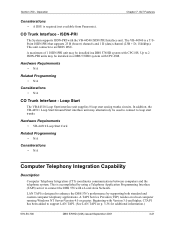
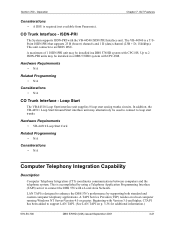
... 2 ISDN-PRI units may be installed in a DBS 576HD system with Version 3.0 and higher, CTAPI has been added to enhance the DBS 576's performance by supporting both standard and custom computer telephony applications. A TAPI Service Provider (TSP) resides on p. 3-36 for additional information.)
576-50-700
DBS 576HD (USA) issued September 2001
3-21 SLT Features
Considerations...
VB44030 User Guide - Page 41


SLT Features
Considerations
• Daylight Saving Time can be enabled or disabled in the various system modes:
Table 3-4. Calls can only be directed to a...call handling such as during a lunch break, etc. See Section 400: Programming for Night 1, and 2)
576-50-700
DBS 576HD (USA) issued September 2001
3-23 While in Voice Processing Unit
SYSTEM MODE
Day 1 Day 2
Night
TRS
Day TRS ...
VB44030 User Guide - Page 54


... to MCO Tenant Group 1, Trunk Group 2 is accomplished through the use specific applications to send and receive information to and from the DBS 576HD via the application running on the Telephony Server • PC (Windows 95/98 or NT operating system) • Supported TAPI application
Related Programming
• See Section 575 - Operation
LAN...
VB44030 User Guide - Page 149


... by replacing the handset or pressing the ON/OFF key. • If On-Hook Transfer is disabled, press the PROG key (or RELEASE key is answered, inform the third party of a call to...While on a call , press the HOLD key.
2. When the call LED light turns red
576-50-700
DBS 576HD (USA) issued September 2001
5-27 Result Intercom dial tone
Talk-EXT XXX displays (where XXX = extension) Original ...
VB44030 User Guide - Page 150


... (or RELEASE key is disabled, press the PROG key (or RELEASE key if using DSS/72). Result Intercom dial tone
To transfer a call is to be transferred.
4. Dial the number to which the call to another extension without supervising the transfer:
Action
1. Result Intercom dial tone
5-28
DBS 576HD (USA) issued September 2001...
VB44030 User Guide - Page 151


... replacing the handset or pressing the ON/OFF key • If On-Hook Transfer is disabled, press the PROG key (or RELEASE key is enabled for your extension does not have...
Chapter 7. Complete the transfer: • If On-Hook Transfer is using supervised transfer.
576-50-700
DBS 576HD (USA) issued September 2001
5-29 For example, if extension 221 is to extension 225, calls that has...
VB44030 User Guide - Page 176


...do not have to initiate a page. Operation
• FF3: Extension COS
Considerations
• Intercom Dial Tone is enabled/disabled regardless of Service [COS])
Hot Dial Pad
Description
The dial pad on digital key phones can be hot under these ... another preassigned extension or speed dial number simply by pressing any digits.
5-54
DBS 576HD (USA) issued September 2001
576-50-700
VB44030 User Guide - Page 186


...key.
2.
SLT Features
Section 700 - During a handset call .
Hardware Requirements
• N/A
5-64
DBS 576HD (USA) issued September 2001
576-50-700 Offhook Signaling
Description
Offhook Signaling sends a tone to a ...the ON/OFF key. Chapter 7.
To take a caller off speaker (disable Offhook Monitor) but continue the call :
Action
1. Result First call on 44-Series phones only....
VB44030 User Guide - Page 195


... Preference by Handset. • FF3: Ringing Line Preference (ON/OFF)
Considerations
• If disabled in the room. Room Monitoring
Version 3.5 and higher
Description
This feature allows the user to the...an LCD display, a confirmation message will also be shown.)
576-50-700
DBS 576HD (USA) issued September 2001
5-73 Operation
Chapter 7. No special programming is used as ...
VB44030 User Guide - Page 198


... extension at any
given time. • Display telephones can initiate Silent Monitor on a
conference call.
5-76
DBS 576HD (USA) issued September 2001
576-50-700 SLT Features
Section 700 -
The Silent Monitor feature is active, and... initiate Silent Monitoring on an extension when that key is disabled when the extension assigned to monitor a specific extension number. Chapter 7.
VB44030 User Guide - Page 211


...-
Related Programming
• FF1-0-03: Extension COS (Station Lockout Enable/Disable) • FF1-0-03: Extension COS (Station Lockout for another Extension Enable/Disable) • FF1-2-02: Feature Codes (Station Lockout Code) •...can act as an alarm clock with the Timed Reminder Call feature.
576-50-700
DBS 576HD (USA) issued September 2001
5-89 Replace the handset or press the ON/OFF ...
VB44030 User Guide - Page 359


...Loop Start 3-21 CO Trunk Interface -Ground Start 3-20
Compatibility
Centrex/PBX 3-10 Computer Telephony Integration (CTI) Capability 3-21
Conference Calls
Busy Override
DSLT 6-10 Key Telephone 5-11 SLT...Extension
Enable/Disable Features 3-12
Trunk
Enable/Disable Features 3-11 COS - Extension (Station) Timers 3-15 Class of Service) 3-11 Courier 3-58 CTI Capability 3-21
576-50-700
DBS 576HD (USA)...
Similar Questions
Our Voicemail System Is Not Working.
When we dial in to receive our voicemails, we receive a busy signal.
When we dial in to receive our voicemails, we receive a busy signal.
(Posted by maria33358 3 years ago)
Forwarding Voicemails
is there a way to transfer a voicemail from one phone to another voicemail box?
is there a way to transfer a voicemail from one phone to another voicemail box?
(Posted by abaumgardner 12 years ago)
Trabnsfering To Voicemail
How to transfer a phone call directly to voicemail without it having to ring
How to transfer a phone call directly to voicemail without it having to ring
(Posted by reception88962 12 years ago)

