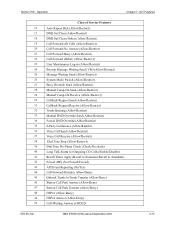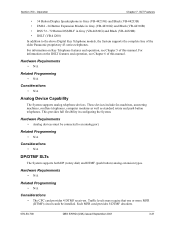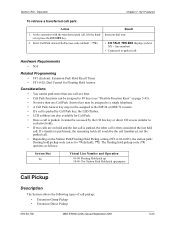Panasonic VB44030 - DBS 576HD SYS FETOP Support and Manuals
Get Help and Manuals for this Panasonic item

View All Support Options Below
Free Panasonic VB44030 manuals!
Problems with Panasonic VB44030?
Ask a Question
Free Panasonic VB44030 manuals!
Problems with Panasonic VB44030?
Ask a Question
Most Recent Panasonic VB44030 Questions
I Need A Cordless Phone That Is Compatible With A Panasonic Vb-44030
I need a cordless phone that is compatible with vb-44030 that can be use by the attendent
I need a cordless phone that is compatible with vb-44030 that can be use by the attendent
(Posted by rhenderson 11 years ago)
How To Disable Voicemail.
How does one disable voicemail on VB44030?
How does one disable voicemail on VB44030?
(Posted by bruce60839 12 years ago)
Popular Panasonic VB44030 Manual Pages
Panasonic VB44030 Reviews
We have not received any reviews for Panasonic yet.