Panasonic VB43060 - DBS 96 PORT SYS OP G Support and Manuals
Get Help and Manuals for this Panasonic item
This item is in your list!

View All Support Options Below
Free Panasonic VB43060 manuals!
Problems with Panasonic VB43060?
Ask a Question
Free Panasonic VB43060 manuals!
Problems with Panasonic VB43060?
Ask a Question
Popular Panasonic VB43060 Manual Pages
VB43030 User Guide - Page 8


... Programming Addresses A-30
Modification to Toll Restriction Service A-30 Maximum Time Priority Route Tables A-31 ISDN Support A-31
Hardware Requirements A-31 Setting Modified for ISDN A-32
Modifications to SMDR A-32
Setting Modified for SMDR A-33
Modification to T1 Signaling Types A-4 Installation Notes A-4
CPC-EX Installation A-4
44-Series Enhanced Phone Features A-7
Directory Mode...
VB43030 User Guide - Page 15
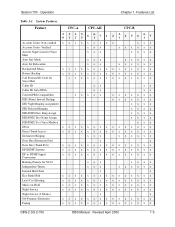
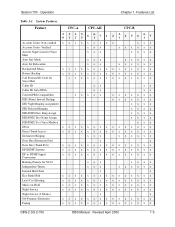
... Mail
xxx
xxxx
Auto Day Mode
xxx
xxxxx
Auto Set Relocation Background Music Battery Backup Call Forward ID Code for VAUs
xxx
xxxx
Independent Timers
xxx
xxxxxx
Internal Hold Tone Key Bank Hold Least Cost Routing Music-on-Hold Night Service Night Service (2 Modes)
x
x
xxxxxxxxxxxxxxx
xxxxxxxxxxxxxxx
xxxxxxxxxxxxxxx
xxxxxxxxxxxxxxx
x
x
Off-Premises Extension
xxxxxxxxxxxxxxx...
VB43030 User Guide - Page 47
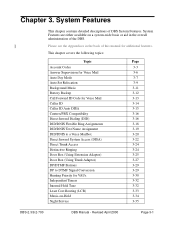
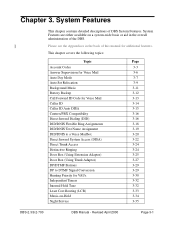
... -Hold Night Service
Page
3-3 3-6 3-7 3-9 3-11 3-12 3-13 3-14 3-15 3-16 3-16 3-18 3-19 3-20 3-22 3-24 3-24 3-25 3-27 3-29 3-29 3-30 3-32 3-32 3-33 3-34 3-35
DBS-2.3/9.2-700
DBS Manual - Chapter 3. This chapter covers the following topics:
Topic
Account Codes Answer Supervision for Voice Mail Auto Day Mode Auto Set Relocation Background Music...
VB43030 User Guide - Page 58
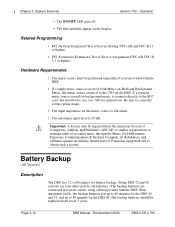
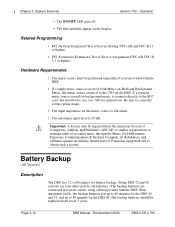
...Service Setting (CPC-AII and CPC-B 3.1 or higher)
• FF3 (Extension) Extension Class of Panasonic equipment fail to obtain such a license. See Installation... should users of Service Assignment (CPC-AII... Be sure to corrrectly set the option straps.
•...to 30 minutes for instructions. Panasonic Communications &...Manual - It is not provided with the DBS. System Features
Section 700...
VB43030 User Guide - Page 60


... ID Code for Caller ID Auto DISA)
Page 3-14
DBS Manual - The CID number is also assigned to copy extension settings that include a Call Forward ID Code. The...higher and CPC-B Version 6.1 or higher)
Description
A properly equipped DBS supports Caller ID (CID), a service offered by the network telephone service provider. Operation
Considerations
• In CPC-A 3.1 and CPC-B Versions ...
VB43030 User Guide - Page 63


... of this feature, see "DID/DNIS Flexible Ring Assignments" on page 3-18.
DBS-2.3/9.2-700
DBS Manual - See Installation (Section 300) for instructions.
DID Night Ringing Assignment
(CPC-B Version 5.0 or higher)
Description
For a description of 500 DID/extension
settings is required. System Features
Related Programming
• FF1 (System): Multiple DID (CPC-B Version 3.1 or higher...
VB43030 User Guide - Page 83
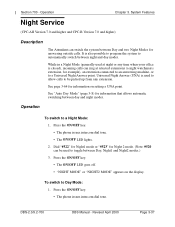
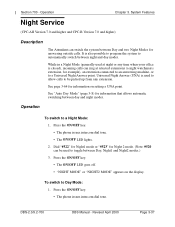
...key. • The phone issues intercom dial tone. System Features
Night Service
(CPC-AII Version 7.0 and higher and CPC-B Version 7.0 and ... LED goes off. • "NIGHT MODE" or "NIGHT2 MODE" appears on setting a UNA point. Revised April 2000
Page 3-37
Dial "#522" for Night1 mode... on the display.
DBS-2.3/9.2-700
DBS Manual - While in a Night Mode (generally used to a Universal Night Answer point...
VB43030 User Guide - Page 101
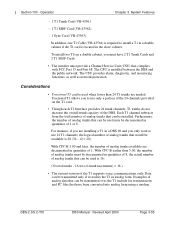
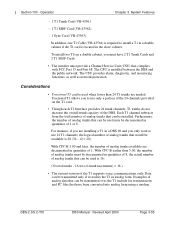
...• The current version of the T1 supports voice communications only. With CPC-B 5.00...Part 15 and Part 68. Section 700 -
Examples of analog trunks that have 2 T1 Trunk Cards and 2 T1 MDF Cards.
• The installer must be installed...of analog trunks must provide a Channel Service Unit (CSU) that can be ...number of 1. DBS-2.3/9.2-700
DBS Manual - The CSU provides alarm, diagnostic...
VB43030 User Guide - Page 223
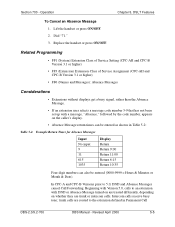
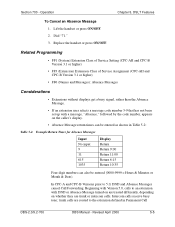
... 1. Replace the handset or press ON/OFF. Operation
Chapter 5. Related Programming
• FF1 (System) Extension Class of Service Setting (CPC...code number 5-9 that has not been set up with DND or Absence Message turned on are treated differently, depending on the caller's display.
• Absence Message return times can also be entered as shown in Permanent Call
DBS-2.3/9.2-700
DBS Manual...
VB43030 User Guide - Page 293


... setting up the T1 Network. (see the T1 Networking Reference Manual for complete instructions.)
Modification to Toll Restriction Service
...Update
FF-Key Programming
Because T1 Networking adds the capability of the extension number identifying the DBS site. Speed Dial Enhancements
CPC-EX supports...allows SSD codes to be chained, or "linked", to another SSD number, and either PSD or SSD codes to 4...
VB43030 User Guide - Page 320


... other switches to determine whether to allow or deny the call.
• For all settings (0-3), the system will check the Equal Access Code Format switch (FF7 1# 21#...) if a CIC (carrier identification code) is dialed to the T1 Networking Reference Guide for the trunk. Refer to reach a preferred inter-exchange carrier.
• For all dialing...
VB43030 User Guide - Page 346
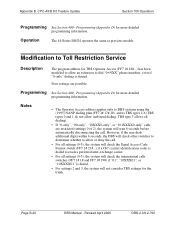
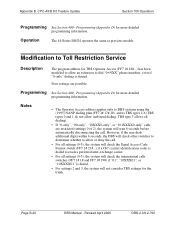
Operation
The 44-Series EM/24 operates the same as previous models. TRS type 7 allows all settings (0-3), the system will check the Equal Access Code Format switch (FF7 1# 21#...) if a CIC (carrier identification code) is dialed to allow or deny the call . Four settings are restricted (settings 0 or 2), the system will wait 6 seconds before automatically disconnecting the...
VB43030 User Guide - Page 366
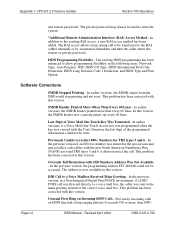
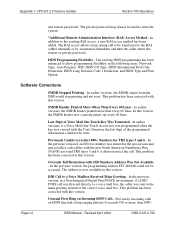
...types 5 and 6 - Previously incoming calls on Incoming ISDN Calls - Appendix I -2
DBS Manual -
In this version. In earlier versions, if a Voice Mail One-Touch Access key was... ISDN International Dial Code Deduction, ISDN Long Distance Code 1 Deduction, and ISDN Type and Plan Option. CPC-EX 2.3 Feature Update
Section 700-Operation
and remote passwords. This problem has been corrected with...
VB43030 User Guide - Page 380
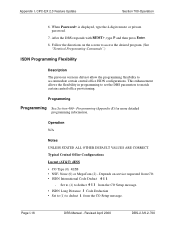
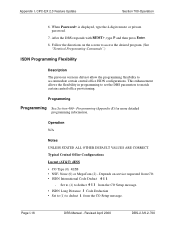
... Setup message. • ISDN Long Distance 1 Code Deduction • Set to (1) to deduct 1 from CO. • ISDN International Code Deduct 0 1 1
- When Password> is displayed, type the 4-digit remote or private password.
7. Programming
Programming See Section 400 -
After the DBS responds with REMT>, type P and then press Enter. 8. Appendix I -16
DBS Manual -
CPC-EX 2.3 Feature Update...
VB43030 User Guide - Page 391
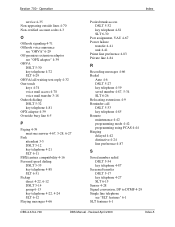
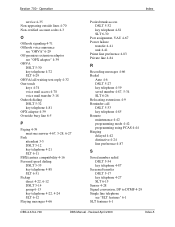
Section 700 - Operation
Index
service 4-35 Non-appearing outside lines 4-70 Non-verified account codes 4-3
O
Offhook signaling 4-71 Offhook voice announce
see "OHVA" 6-29 Off-premises extension adaptor
see "OPX adaptor" 4-39 OHVA
... 4-28 Signal conversion, DP to DTMF 4-29 Single line telephone
see "SLT features" 6-1 SLT features 6-1
DBS-2.3/9.2-700
DBS Manual - Revised April 2000
Index-5
Panasonic VB43060 Reviews
Do you have an experience with the Panasonic VB43060 that you would like to share?
Earn 750 points for your review!
We have not received any reviews for Panasonic yet.
Earn 750 points for your review!
