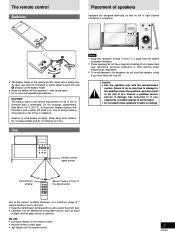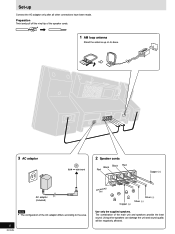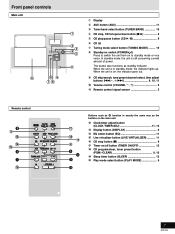Panasonic SCEN5 - DESKTOP CD AUDIO SYS Support and Manuals
Get Help and Manuals for this Panasonic item

View All Support Options Below
Free Panasonic SCEN5 manuals!
Problems with Panasonic SCEN5?
Ask a Question
Free Panasonic SCEN5 manuals!
Problems with Panasonic SCEN5?
Ask a Question
Most Recent Panasonic SCEN5 Questions
Adaptor For This- Rfea201c-t.
Trying to find AC adaptor for this- RFEA201C-T. Anyone know if there's a substitute or where I can f...
Trying to find AC adaptor for this- RFEA201C-T. Anyone know if there's a substitute or where I can f...
(Posted by deborahdurham 12 years ago)
Popular Panasonic SCEN5 Manual Pages
Panasonic SCEN5 Reviews
We have not received any reviews for Panasonic yet.