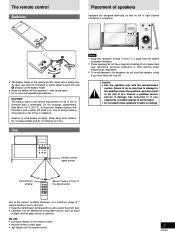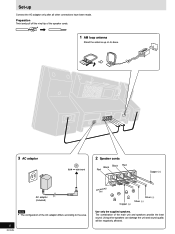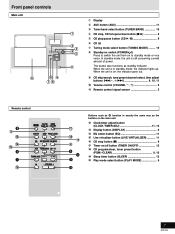Panasonic SCEN5 Support Question
Find answers below for this question about Panasonic SCEN5 - DESKTOP CD AUDIO SYS.Need a Panasonic SCEN5 manual? We have 1 online manual for this item!
Question posted by deborahdurham on September 30th, 2011
Adaptor For This- Rfea201c-t.
Trying to find AC adaptor for this- RFEA201C-T. Anyone know if there's a substitute or where I can find a replacement that doesn't cost more than the original price?
Current Answers
Related Panasonic SCEN5 Manual Pages
Similar Questions
Panasonic Sa-ak500 Stereo Cd Player
Where to get user manual for Panasonic SA-AK500 stereo CD player
Where to get user manual for Panasonic SA-AK500 stereo CD player
(Posted by Anonymous-147520 9 years ago)
Panasonic Sa-ak220 Cd Player Error
When I switch my unit to CD mode the tray opens up automatically and the CHANGE messageappears. No C...
When I switch my unit to CD mode the tray opens up automatically and the CHANGE messageappears. No C...
(Posted by dalrinzoz2 11 years ago)
Remote Control Does Not Work
The remote stopped working for my Panasonic micro-system CD player. It still did not work after I re...
The remote stopped working for my Panasonic micro-system CD player. It still did not work after I re...
(Posted by lmerrell 12 years ago)
Lost The Remote To The Panasonic Sapm19 (remove Eur7711150)
No longer have the remote. Can the CD player be programed to autoplay all five CDs one after the oth...
No longer have the remote. Can the CD player be programed to autoplay all five CDs one after the oth...
(Posted by edentotalskincare 12 years ago)
My Panasonic Rx Ds5 Will Not Play Cd's It Simpley Says No Disc On Display
(Posted by naggud2000 12 years ago)