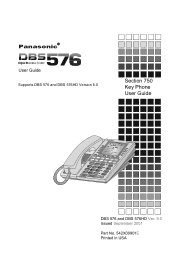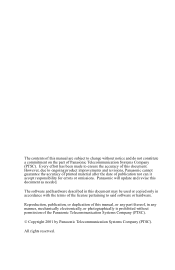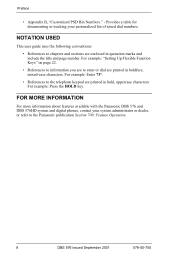Panasonic VB44233 - BUSINESS TELEPHONE Support and Manuals
Get Help and Manuals for this Panasonic item

View All Support Options Below
Free Panasonic VB44233 manuals!
Problems with Panasonic VB44233?
Ask a Question
Free Panasonic VB44233 manuals!
Problems with Panasonic VB44233?
Ask a Question
Most Recent Panasonic VB44233 Questions
Trabnsfering To Voicemail
How to transfer a phone call directly to voicemail without it having to ring
How to transfer a phone call directly to voicemail without it having to ring
(Posted by reception88962 12 years ago)
Popular Panasonic VB44233 Manual Pages
Panasonic VB44233 Reviews
We have not received any reviews for Panasonic yet.