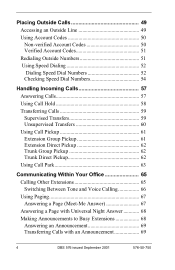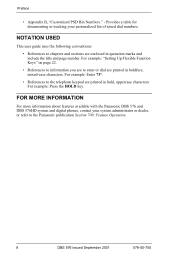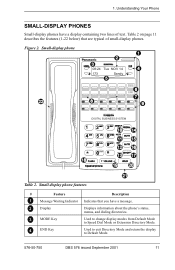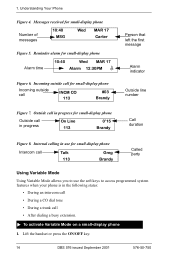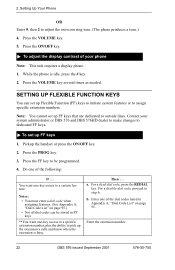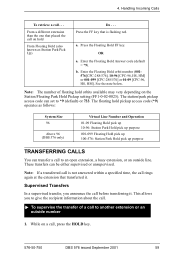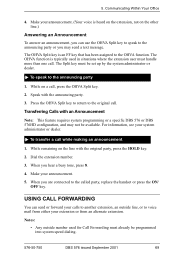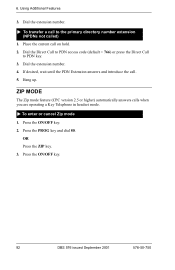Panasonic VB44233 Support Question
Find answers below for this question about Panasonic VB44233 - BUSINESS TELEPHONE.Need a Panasonic VB44233 manual? We have 1 online manual for this item!
Question posted by reception88962 on June 7th, 2011
Trabnsfering To Voicemail
How to transfer a phone call directly to voicemail without it having to ring
Current Answers
Related Panasonic VB44233 Manual Pages
Similar Questions
Kxt7730 Doesnt Ring, Only Blinks.
Panasonic KXT 7730 doesn't ring, but Blinks only and later it transfers to another phone. How to ena...
Panasonic KXT 7730 doesn't ring, but Blinks only and later it transfers to another phone. How to ena...
(Posted by tomz911 3 years ago)
Transfer Calls
how do I transfer phone calls to my cell phone when I'm out of the office
how do I transfer phone calls to my cell phone when I'm out of the office
(Posted by lmelao 8 years ago)
Panasonic Kx-t7731 How Do I Transfer Phone Calls To An Extension Number
(Posted by Jeamogu 10 years ago)
I Have A Kxtg 6641 Cordless Panasonic Telephone System. I Unplugged One Phone An
I unplugged one phone of the five and plugged it in again. All the extension now say "Check tel line...
I unplugged one phone of the five and plugged it in again. All the extension now say "Check tel line...
(Posted by mhp50 10 years ago)
Utilize An Existing Vb43030 Itercome System Without Using The Masterpanel
I have a panasonic vb43030digital business telephone system which includes 2 door intercome system ....
I have a panasonic vb43030digital business telephone system which includes 2 door intercome system ....
(Posted by Vbishara2003 12 years ago)