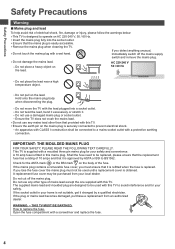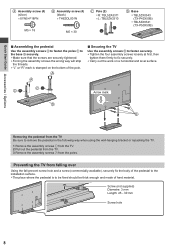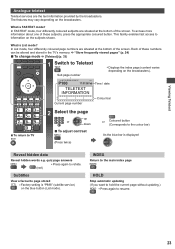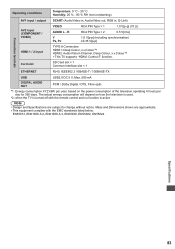Panasonic TX-P42X50B Support Question
Find answers below for this question about Panasonic TX-P42X50B.Need a Panasonic TX-P42X50B manual? We have 1 online manual for this item!
Question posted by cdmc77476 on April 18th, 2013
Upluged Tv Now It Wont Switch On Again
The person who posted this question about this Panasonic product did not include a detailed explanation. Please use the "Request More Information" button to the right if more details would help you to answer this question.
Current Answers
Related Panasonic TX-P42X50B Manual Pages
Similar Questions
Panasonic Tx-p42x50b Update Problems
I have tried to update the firmware on my Panasonic TX-P42x50b from the Panasonic website but am una...
I have tried to update the firmware on my Panasonic TX-P42x50b from the Panasonic website but am una...
(Posted by sthwestlady 5 years ago)
Tv Does Not Have Underscan
I am using a Panasonic TX-32LX700M Viera TV as a monitor on my mac mini.when i first set it up,the p...
I am using a Panasonic TX-32LX700M Viera TV as a monitor on my mac mini.when i first set it up,the p...
(Posted by irvingoh999 10 years ago)
Panasonic P42x50b Plasma Tv
I'm thinking of buying the Panasonic P42X50B Plasma TV and would like to know if it has an on/off bu...
I'm thinking of buying the Panasonic P42X50B Plasma TV and would like to know if it has an on/off bu...
(Posted by helenmiles66 11 years ago)
What Does The Noise Filter Do. Im Not Getting Power From It. My Tv Wont Turn On
(Posted by PGUNNING 12 years ago)
My New Plasma Tv Wont Turn On And The Red Light On The Front Of It Is Blinking
how do i fix it
how do i fix it
(Posted by djphish 12 years ago)