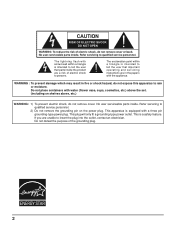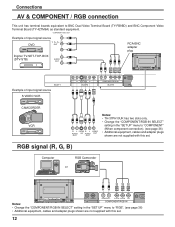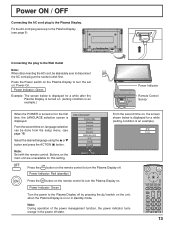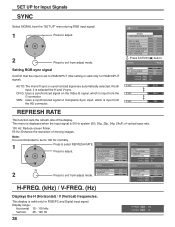Panasonic TH42PH10UKA Support Question
Find answers below for this question about Panasonic TH42PH10UKA - 42" Plasma Panel.Need a Panasonic TH42PH10UKA manual? We have 2 online manuals for this item!
Question posted by PGUNNING on January 12th, 2012
What Does The Noise Filter Do. Im Not Getting Power From It. My Tv Wont Turn On
The person who posted this question about this Panasonic product did not include a detailed explanation. Please use the "Request More Information" button to the right if more details would help you to answer this question.
Current Answers
Answer #1: Posted by TVDan on January 13th, 2012 12:21 AM
Many times this set will have a indicator blinking a code to point the technician to the faulty circuit. If there are no indicators then the power supply board is likely. The noise filter is to minimize the radiated noise introduced and transmitted so little interference is noticed between this unit and others in the area.
TV Dan
Related Panasonic TH42PH10UKA Manual Pages
Similar Questions
Power Was Turned Off Now Tv Wont Turn On. Cable Box Still Turns On
(Posted by postalpatsy45 10 years ago)
I Have A Panasonic 42ph10uka It Keeps Blowing Fusesi Dont Get It
(Posted by PGUNNING 12 years ago)
No Color From Tv Input Signals.
I plugged my TH42PH10UKA into to two Sat TV tuners and a DVD player, and the image is only black and...
I plugged my TH42PH10UKA into to two Sat TV tuners and a DVD player, and the image is only black and...
(Posted by michaelinnis 12 years ago)
My New Plasma Tv Wont Turn On And The Red Light On The Front Of It Is Blinking
how do i fix it
how do i fix it
(Posted by djphish 12 years ago)