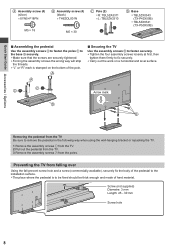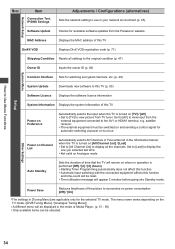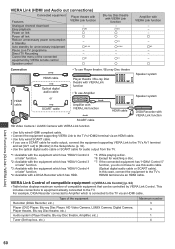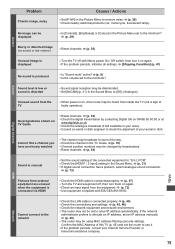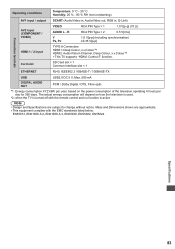Panasonic TX-P42X50B Support Question
Find answers below for this question about Panasonic TX-P42X50B.Need a Panasonic TX-P42X50B manual? We have 1 online manual for this item!
Question posted by irvingoh999 on July 5th, 2013
Tv Does Not Have Underscan
I am using a Panasonic TX-32LX700M Viera TV as a monitor on my mac mini.when i first set it up,the picture went over the screen so i went to the diplay settings and i unchecked the overscan button.read other forums,they said that go to advance picture settings on my tv but this TV does not have one.
Help me solvethis problem,thanks
Current Answers
Related Panasonic TX-P42X50B Manual Pages
Similar Questions
Panasonic Tx-p42x50b Update Problems
I have tried to update the firmware on my Panasonic TX-P42x50b from the Panasonic website but am una...
I have tried to update the firmware on my Panasonic TX-P42x50b from the Panasonic website but am una...
(Posted by sthwestlady 5 years ago)
My Panasonic Tcp50c2x Plasma Television Is Having Problems.
My television is shutting down on its own. And the powerlight is constantly flashing after that. And...
My television is shutting down on its own. And the powerlight is constantly flashing after that. And...
(Posted by crazy911995 10 years ago)
Panasonic P42x50b Plasma Tv
I'm thinking of buying the Panasonic P42X50B Plasma TV and would like to know if it has an on/off bu...
I'm thinking of buying the Panasonic P42X50B Plasma TV and would like to know if it has an on/off bu...
(Posted by helenmiles66 11 years ago)
We Have A Panasonic Tx-p42x50b 42 Inch Plasma Tv With A Power Problem
Tv only 6months old? The tv when turned off would not come back on all power bourds look fine with ...
Tv only 6months old? The tv when turned off would not come back on all power bourds look fine with ...
(Posted by markantonyfriend 11 years ago)