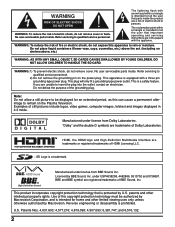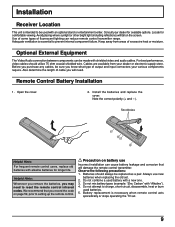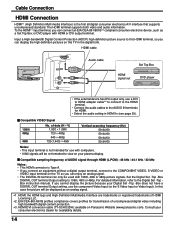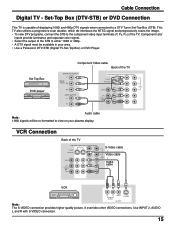Panasonic TH42PD25 Support Question
Find answers below for this question about Panasonic TH42PD25 - 42" PLASMA.Need a Panasonic TH42PD25 manual? We have 1 online manual for this item!
Question posted by tolliewoods4679 on January 10th, 2021
Can Tv Be Reset To Manufactor Settings
The person who posted this question about this Panasonic product did not include a detailed explanation. Please use the "Request More Information" button to the right if more details would help you to answer this question.
Current Answers
Answer #1: Posted by Odin on January 10th, 2021 5:13 PM
Hope this is useful. Please don't forget to click the Accept This Answer button if you do accept it. My aim is to provide reliable helpful answers, not just a lot of them. See https://www.helpowl.com/profile/Odin.
Related Panasonic TH42PD25 Manual Pages
Similar Questions
Factory Reset On Panasonic Th37pd25
The menu has no option for factory reset so how can it be done? The tv was built in 2004.
The menu has no option for factory reset so how can it be done? The tv was built in 2004.
(Posted by bhalver476 4 years ago)
How To Reset Panasonic Tv To Default Setting?
My family set a pin and has forgotten it. Is there any way to reset the pin?
My family set a pin and has forgotten it. Is there any way to reset the pin?
(Posted by popsharkbaeboi 7 years ago)
How To Reset All Settings On Panasonic Tv Th-42pd25
(Posted by cuchgunnar 9 years ago)
Th42pd25 12 Blinks Trying To Find Out Which Board To Replace And Difficulty Leve
I believe the part I need to replace is TNPA3177 which is the digital board. I have had it replaced ...
I believe the part I need to replace is TNPA3177 which is the digital board. I have had it replaced ...
(Posted by shodgson74 11 years ago)
Reset All Setting Because Y Lost The Code To Permit Start The Tv
(Posted by pitopalanca 12 years ago)