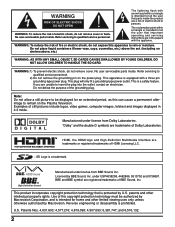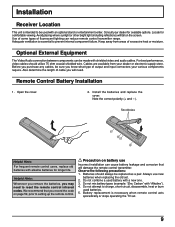Panasonic TH42PD25 Support Question
Find answers below for this question about Panasonic TH42PD25 - 42" PLASMA.Need a Panasonic TH42PD25 manual? We have 1 online manual for this item!
Question posted by shodgson74 on September 6th, 2012
Th42pd25 12 Blinks Trying To Find Out Which Board To Replace And Difficulty Leve
I believe the part I need to replace is TNPA3177 which is the digital board. I have had it replaced 1 time before for this very reason and it cost me $286.00. I would prefer not to have to pay that much to repair it again, but don't want to trash the tv. How hard is it to replace or repair.
Current Answers
Related Panasonic TH42PD25 Manual Pages
Similar Questions
Tcp65vt50 12 Blink Code? Anything?
my panasonic TC-P65VT50 is broke and has a 12 blink code. it will turn on for 1 or 2 seconds and the...
my panasonic TC-P65VT50 is broke and has a 12 blink code. it will turn on for 1 or 2 seconds and the...
(Posted by erinsonly411 8 years ago)
How To Reset All Settings On Panasonic Tv Th-42pd25
(Posted by cuchgunnar 9 years ago)
How To Replace Th42pd25 Digital Board
(Posted by jspeathom 10 years ago)
Ihave A Remote Control By Philips (universaland A Have Th42pd25 What Is The Code
(Posted by henryengjoe 11 years ago)
Where Can I Get A Replacement Stand For My Panasonic Tc-p42c2 Plasma Television?
We had our TV mounted on the wall and we now want to put it on top of a cabinet. We need to find a r...
We had our TV mounted on the wall and we now want to put it on top of a cabinet. We need to find a r...
(Posted by tbeamfarr 11 years ago)