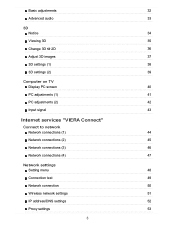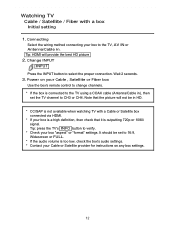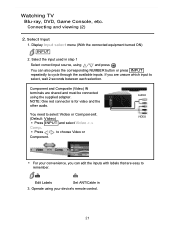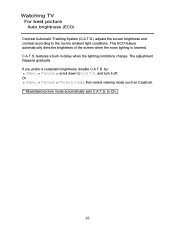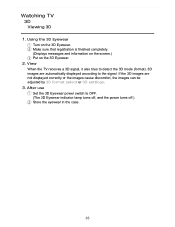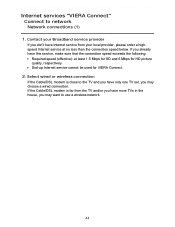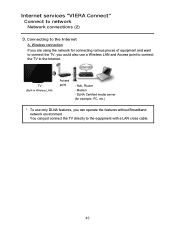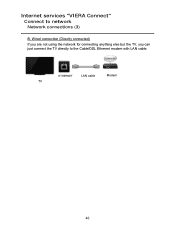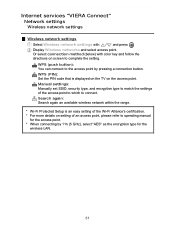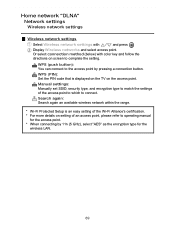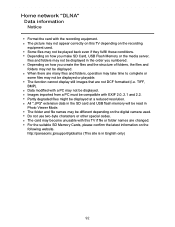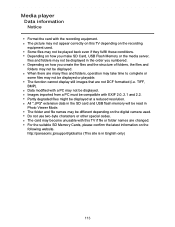Panasonic TC-P65VT50 Support Question
Find answers below for this question about Panasonic TC-P65VT50.Need a Panasonic TC-P65VT50 manual? We have 1 online manual for this item!
Question posted by erinsonly411 on September 7th, 2015
Tcp65vt50 12 Blink Code? Anything?
my panasonic TC-P65VT50 is broke and has a 12 blink code. it will turn on for 1 or 2 seconds and then turn off. so i think i shorted something or somethings out when i was trying to fix my internet radio that was connected through ethernet cable. the fadio soldering had broken and i had the radio taped as a temporary fix. i turned the part in the radio opposite of the right way and i think probaly sending a surge through everything it was connected to including shorting out my desktop power supply which was also connected via ethernet. so i have searched every where and everything trying to get info on wether it is repairable or worth being repaired. the tv is only a year old and so awesome.if youy have any info on the 12 blink code or advice based on the info involved please??
Current Answers
Answer #1: Posted by Odin on September 7th, 2015 11:30 AM
Please see the answer at http://www.fixya.com/support/t16462271-12_blinking_lights_panasonic_th42px75u from Sonny Berry.
Hope this is useful. Please don't forget to click the Accept This Answer button if you do accept it. My aim is to provide reliable helpful answers, not just a lot of them. See https://www.helpowl.com/profile/Odin.
Related Panasonic TC-P65VT50 Manual Pages
Similar Questions
Veira Panasonic Plasma Tv Tc-p42s1 No Pic No Sound Turns Off In Seconds
my Panasonic veira won't stay on it clicks and shuts off it gives ten flashing red led lights my fan...
my Panasonic veira won't stay on it clicks and shuts off it gives ten flashing red led lights my fan...
(Posted by Evansp67 8 years ago)
My Panasonic Tcp50c2x Plasma Television Is Having Problems.
My television is shutting down on its own. And the powerlight is constantly flashing after that. And...
My television is shutting down on its own. And the powerlight is constantly flashing after that. And...
(Posted by crazy911995 10 years ago)
Where Can I Get A Replacement Stand For My Panasonic Tc-p42c2 Plasma Television?
We had our TV mounted on the wall and we now want to put it on top of a cabinet. We need to find a r...
We had our TV mounted on the wall and we now want to put it on top of a cabinet. We need to find a r...
(Posted by tbeamfarr 11 years ago)
I Own A Panasonic Plasma Model Tc-p42c1 And It Is Blinking Error Six Times
I have installed botha new SC board and a new power supply board. Dont know how to troubleshoot from...
I have installed botha new SC board and a new power supply board. Dont know how to troubleshoot from...
(Posted by tjd12381 11 years ago)