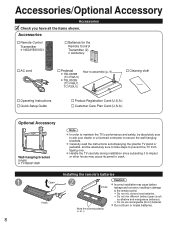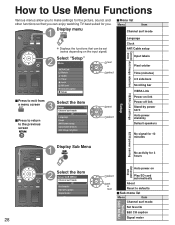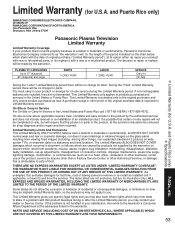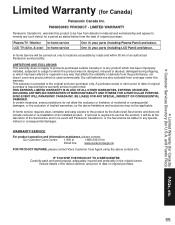Panasonic TC-P42U1 - 42" Plasma TV Support and Manuals
Get Help and Manuals for this Panasonic item

View All Support Options Below
Free Panasonic TC-P42U1 manuals!
Problems with Panasonic TC-P42U1?
Ask a Question
Free Panasonic TC-P42U1 manuals!
Problems with Panasonic TC-P42U1?
Ask a Question
Most Recent Panasonic TC-P42U1 Questions
10 Red Blinks, Wont Turn On
(Posted by Kevin200318 2 years ago)
Where Can I Get A Replacement Base For Panasonic Tv Model Tc-p42u1?
(Posted by cljuve 9 years ago)
Audio Out
i own a panasonic TC-P42x1 and can not get the opital out to work with my Toshiba sound bar, TV soun...
i own a panasonic TC-P42x1 and can not get the opital out to work with my Toshiba sound bar, TV soun...
(Posted by dcluckman 11 years ago)
Popular Panasonic TC-P42U1 Manual Pages
Panasonic TC-P42U1 Reviews
We have not received any reviews for Panasonic yet.