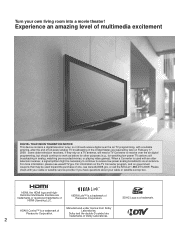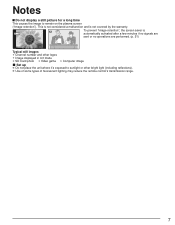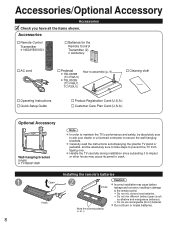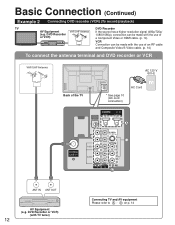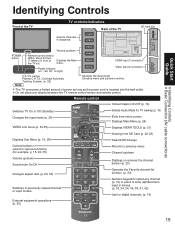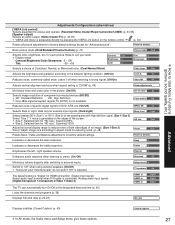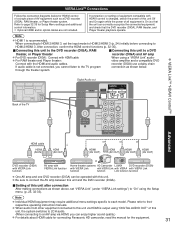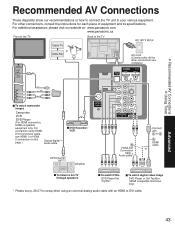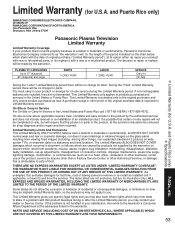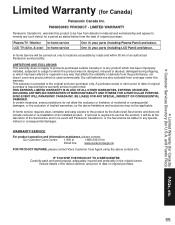Panasonic TC-P42U1 Support Question
Find answers below for this question about Panasonic TC-P42U1 - 42" Plasma TV.Need a Panasonic TC-P42U1 manual? We have 3 online manuals for this item!
Question posted by dcluckman on March 5th, 2013
Audio Out
i own a panasonic TC-P42x1 and can not get the opital out to work with my Toshiba sound bar, TV sound. Yet when playing my DVD player the sound goes into the tv with RCA cables and then thru the optical cable to sound bar and works great.
How do i get sound from net work tv?
Settings?
Current Answers
Related Panasonic TC-P42U1 Manual Pages
Similar Questions
Veira Tc-p42s1 No Pic No Sound Ten Flashing Red Led
my plasma tc-p42s1 will not stay on o turn it on it makes a click then I get ten flashes of s red le...
my plasma tc-p42s1 will not stay on o turn it on it makes a click then I get ten flashes of s red le...
(Posted by Evansp67 8 years ago)
Veira Panasonic Plasma Tv Tc-p42s1 No Pic No Sound Turns Off In Seconds
my Panasonic veira won't stay on it clicks and shuts off it gives ten flashing red led lights my fan...
my Panasonic veira won't stay on it clicks and shuts off it gives ten flashing red led lights my fan...
(Posted by Evansp67 8 years ago)
Where Can I Get A Replacement Base For Panasonic Tv Model Tc-p42u1?
(Posted by cljuve 9 years ago)
How Do You Hook A Dvd Player To This Tv
(Posted by lockettmasonry 12 years ago)