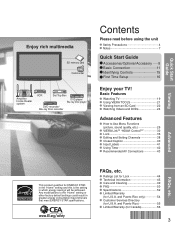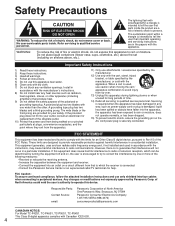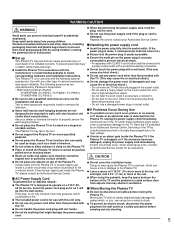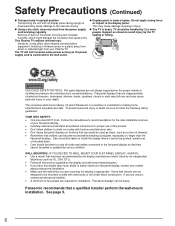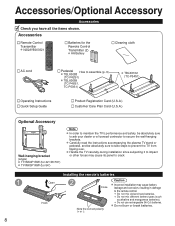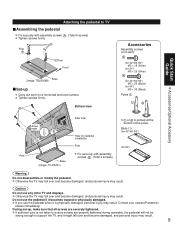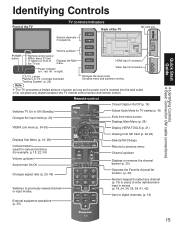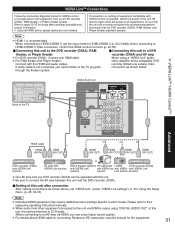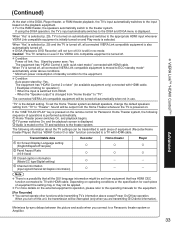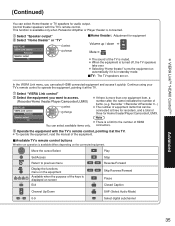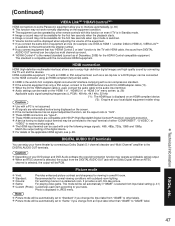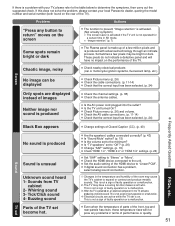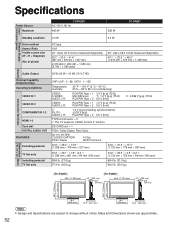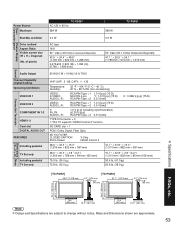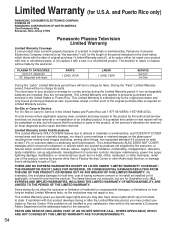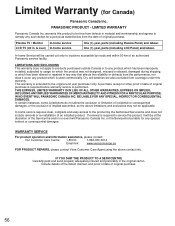Panasonic TCP42S1 Support Question
Find answers below for this question about Panasonic TCP42S1 - 42" Plasma TV.Need a Panasonic TCP42S1 manual? We have 3 online manuals for this item!
Question posted by Evansp67 on December 10th, 2015
Veira Panasonic Plasma Tv Tc-p42s1 No Pic No Sound Turns Off In Seconds
Current Answers
Answer #2: Posted by hzplj9 on December 10th, 2015 12:38 PM
A solution to your problem can be found here on the 'Just Answer' website link:
http://www.justanswer.com/tv-repair/6bmyk-42-plasma-viera-tc-p42s1-i-blink-code.html#re.v/417/
It gives you the "how to fix it"
Hope this solves your dilemma.Related Panasonic TCP42S1 Manual Pages
Similar Questions
my plasma tc-p42s1 will not stay on o turn it on it makes a click then I get ten flashes of s red le...
Waiting on service connect my TV.to VCR. The last customer service operator told my I wasnt able to ...
How do I get the NETFLIX activation code for my panasonic TC-P42S1?
It concersns a Decemebr 2008 model Viera Plasma. The power module was replaced, but the problem pers...
Iwas watching my Panasonic plasma TV model # CT-36G32 The screen went black and the green power LD t...