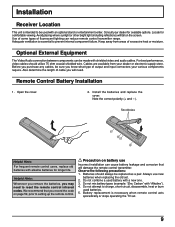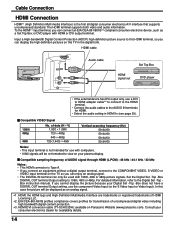Panasonic 37PD25UP - TH - 37" Plasma TV Support and Manuals
Get Help and Manuals for this Panasonic item

View All Support Options Below
Free Panasonic 37PD25UP manuals!
Problems with Panasonic 37PD25UP?
Ask a Question
Free Panasonic 37PD25UP manuals!
Problems with Panasonic 37PD25UP?
Ask a Question
Most Recent Panasonic 37PD25UP Questions
Panasonic Th-37pd25 Hdmi Input
My HDMi input doesnt work. I've tried multiple devices and nothing works. All of my componant input ...
My HDMi input doesnt work. I've tried multiple devices and nothing works. All of my componant input ...
(Posted by ericdmass 10 years ago)
My Panasonic Plasma Tv Model Th-37pd25 Red Led Blinks 12 Times
Iwas watching my Panasonic plasma TV model # CT-36G32 The screen went black and the green power LD t...
Iwas watching my Panasonic plasma TV model # CT-36G32 The screen went black and the green power LD t...
(Posted by fixertim1957 14 years ago)
Popular Panasonic 37PD25UP Manual Pages
Panasonic 37PD25UP Reviews
We have not received any reviews for Panasonic yet.