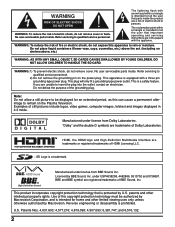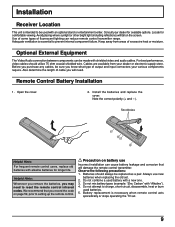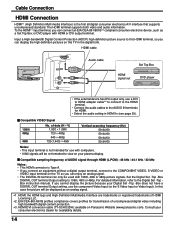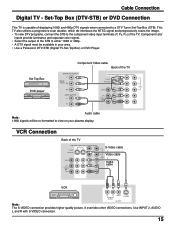Panasonic TH42PD25 Support Question
Find answers below for this question about Panasonic TH42PD25 - 42" PLASMA.Need a Panasonic TH42PD25 manual? We have 1 online manual for this item!
Question posted by cuchgunnar on June 5th, 2014
How To Reset All Settings On Panasonic Tv Th-42pd25
The person who posted this question about this Panasonic product did not include a detailed explanation. Please use the "Request More Information" button to the right if more details would help you to answer this question.
Current Answers
Related Panasonic TH42PD25 Manual Pages
Similar Questions
Can Tv Be Reset To Manufactor Settings
(Posted by tolliewoods4679 3 years ago)
How Do I Update Firmware On This Tv? Th-42px60u
(Posted by bbarbtaylor 4 years ago)
Cant Select Video Inputs On Panasonic Th-42pd25
(Posted by SMUZfirecr 9 years ago)
What Size Bolts For Wall Mount Are On Back Of Panasonic Model Th-42pd25?
the mounting kit I bought do not have bolts that fit.
the mounting kit I bought do not have bolts that fit.
(Posted by patlittlesemail 9 years ago)
How Much Does A Panasonic Tv Th-42v500b Weigh
how much does a panasonic tv TH-42V500B weigh
how much does a panasonic tv TH-42V500B weigh
(Posted by nickieattwood 11 years ago)