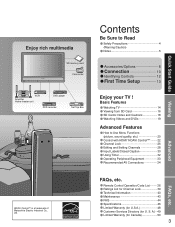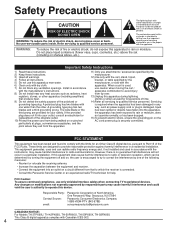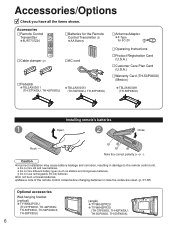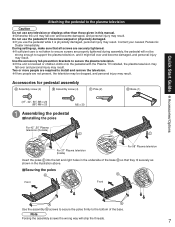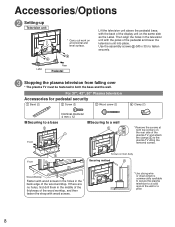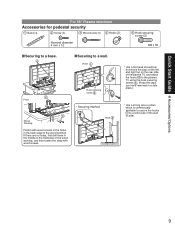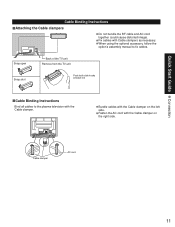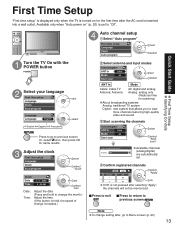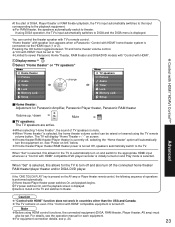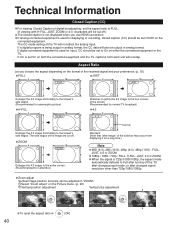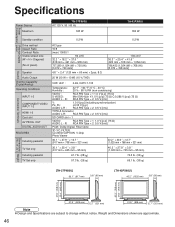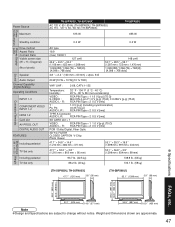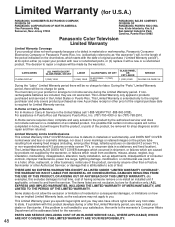Panasonic TH-50PX60U Support Question
Find answers below for this question about Panasonic TH-50PX60U - 50" Plasma TV.Need a Panasonic TH-50PX60U manual? We have 2 online manuals for this item!
Question posted by pitopalanca on August 14th, 2011
Reset All Setting Because Y Lost The Code To Permit Start The Tv
The person who posted this question about this Panasonic product did not include a detailed explanation. Please use the "Request More Information" button to the right if more details would help you to answer this question.
Current Answers
Related Panasonic TH-50PX60U Manual Pages
Similar Questions
Im Trying To Set Up Roku To My Panasonic Tv, Model Tc20le50 With The Av Cables
Im Trying To Set Up Roku To My Panasonic Tv, Model Tc20le50with The Av Cables, But Can't Get It To W...
Im Trying To Set Up Roku To My Panasonic Tv, Model Tc20le50with The Av Cables, But Can't Get It To W...
(Posted by Taw1213 7 years ago)
How To Reset Panasonic Viera Tv Modle Th-50px60u
(Posted by hxhiG1nge 9 years ago)
Don't Have Remote . How Do You Adjust Pic Settings Using The Buttons Back Of Tv
(Posted by Tmurray66 11 years ago)
How Do I Replace The Power Board On A 50' Plasma Tv
clicking noise from back of tv. will not come only after a couple of days without bothering tv.
clicking noise from back of tv. will not come only after a couple of days without bothering tv.
(Posted by w41888 12 years ago)
Looking For The Stand For A Panasonic Tv Th-50px60u
(Posted by swhaag 13 years ago)