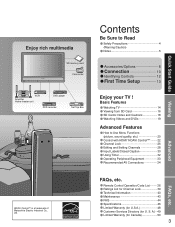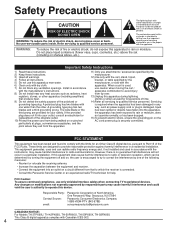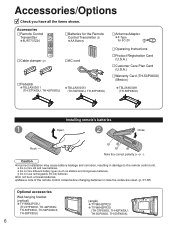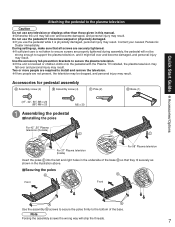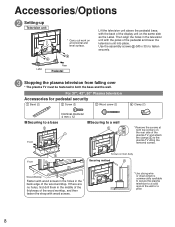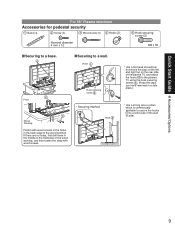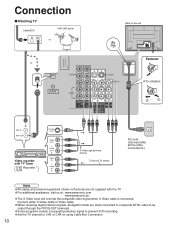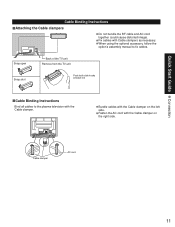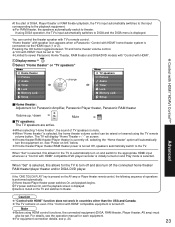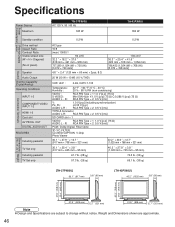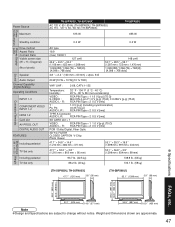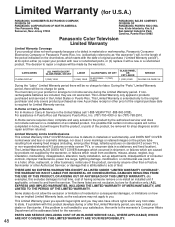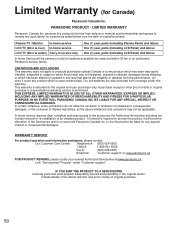Panasonic TH-50PX60U Support Question
Find answers below for this question about Panasonic TH-50PX60U - 50" Plasma TV.Need a Panasonic TH-50PX60U manual? We have 2 online manuals for this item!
Question posted by swhaag on May 16th, 2011
Looking For The Stand For A Panasonic Tv Th-50px60u
The person who posted this question about this Panasonic product did not include a detailed explanation. Please use the "Request More Information" button to the right if more details would help you to answer this question.
Current Answers
Related Panasonic TH-50PX60U Manual Pages
Similar Questions
Need Ped. Tv Stand For Th-50px80u Tv. Any Avail? Ty & Ttyl.
(Posted by hope767010 10 months ago)
How Do I Replace The Power Board On A 50' Plasma Tv
clicking noise from back of tv. will not come only after a couple of days without bothering tv.
clicking noise from back of tv. will not come only after a couple of days without bothering tv.
(Posted by w41888 12 years ago)
Replacement Pedestal Base/stand For Th-50px20 Plasma Tv
Where can I buy a replacement pedestal base/stand for a TH-50PX 20 Plasma TV?
Where can I buy a replacement pedestal base/stand for a TH-50PX 20 Plasma TV?
(Posted by pttas 12 years ago)
Stand For Th-42pd60u
I bought this TV in 2006 and no longer have the stand. Wanted to know where I could purchase one
I bought this TV in 2006 and no longer have the stand. Wanted to know where I could purchase one
(Posted by Ldumas03 12 years ago)
How Do I Replace The Power Board For My Panasonic 50' Plasma Tv?
(Posted by Anonymous-30781 12 years ago)