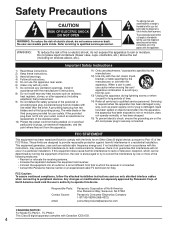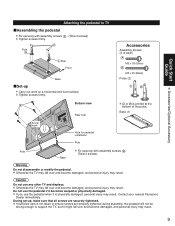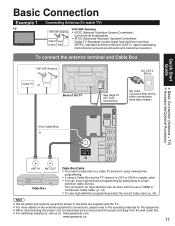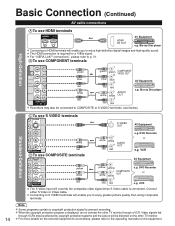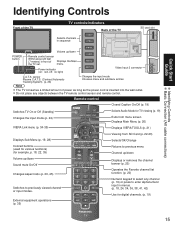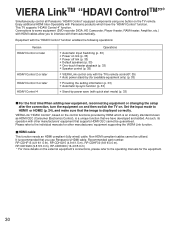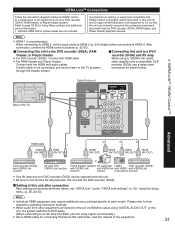Panasonic TC-P42C1 Support Question
Find answers below for this question about Panasonic TC-P42C1 - 41.6" Plasma TV.Need a Panasonic TC-P42C1 manual? We have 4 online manuals for this item!
Question posted by Taw1213 on June 24th, 2016
Im Trying To Set Up Roku To My Panasonic Tv, Model Tc20le50 With The Av Cables
Current Answers
Answer #1: Posted by waelsaidani1 on June 24th, 2016 2:55 PM
Some Roku models also have analog connectors to work with older TVs.
It's as easy as connecting one end of your HDMI® cord into the TV, and the other end to your Roku player.
In some cases, all you need to do is connect your Streaming Stick directly into your TVs HDMI® port.
Remember to set your TV to the appropriate source/input depending on which one the Roku player is connected to.
For help connecting your Roku player to your TV, click here.
Related Panasonic TC-P42C1 Manual Pages
Similar Questions
I have a panasonic tv model tc-p42c2 and I was watching my kodi box then all of a sudden it went bla...
The TV does not turn on, the red light is flashing in front of every 2 or 3 seconds and remains so, ...
It is blinking 11 times
what is the color system on panasonic tv tc-p42c1
the colors are brown ,green and purple cannot not correct