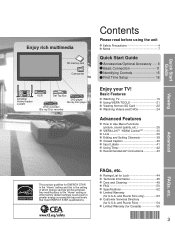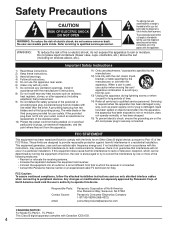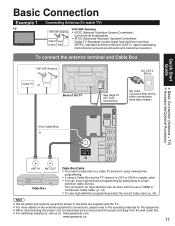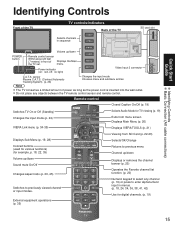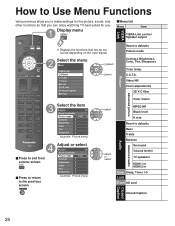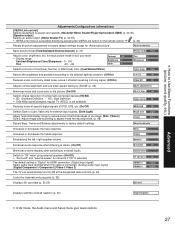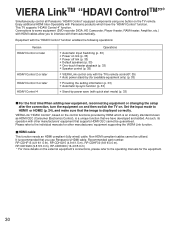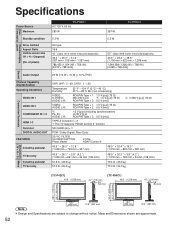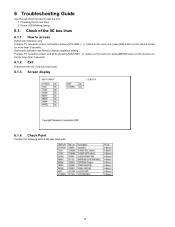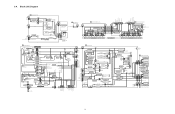Panasonic TC-P42C1 Support Question
Find answers below for this question about Panasonic TC-P42C1 - 41.6" Plasma TV.Need a Panasonic TC-P42C1 manual? We have 4 online manuals for this item!
Question posted by sprite211 on June 15th, 2012
How To Set The Colors On My Tv Back To Factory
the colors are brown ,green and purple cannot not correct
Current Answers
Related Panasonic TC-P42C1 Manual Pages
Similar Questions
Im Trying To Set Up Roku To My Panasonic Tv, Model Tc20le50 With The Av Cables
Im Trying To Set Up Roku To My Panasonic Tv, Model Tc20le50with The Av Cables, But Can't Get It To W...
Im Trying To Set Up Roku To My Panasonic Tv, Model Tc20le50with The Av Cables, But Can't Get It To W...
(Posted by Taw1213 7 years ago)
I Own A Panasonic Plasma Model Tc-p42c1 And It Is Blinking Error Six Times
I have installed botha new SC board and a new power supply board. Dont know how to troubleshoot from...
I have installed botha new SC board and a new power supply board. Dont know how to troubleshoot from...
(Posted by tjd12381 11 years ago)
Setting Up Tv For Antenna
I have the above tv and am wondering if it can be set up to work with an antenna, I am using channel...
I have the above tv and am wondering if it can be set up to work with an antenna, I am using channel...
(Posted by razz 11 years ago)
What Is The Color System On Panasonic Tv Tc-p42c1
what is the color system on panasonic tv tc-p42c1
what is the color system on panasonic tv tc-p42c1
(Posted by avmusollari 11 years ago)
I Am Looking For A Pedestal Assembling For Plasma Tv 42' Model Tc-42px14
(Posted by normagutierrez 12 years ago)