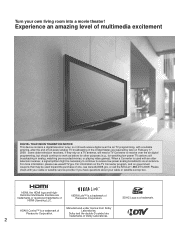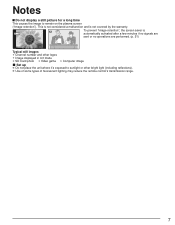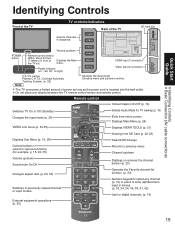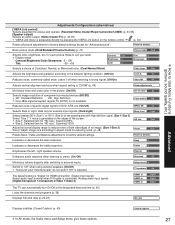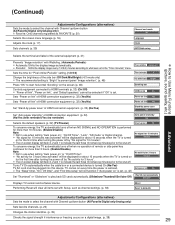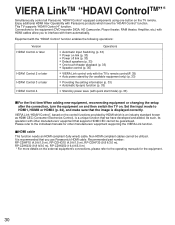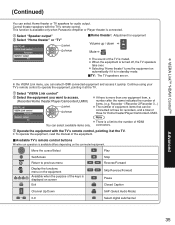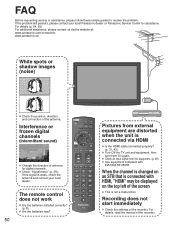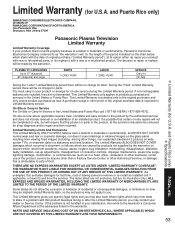Panasonic TC-P50U1 Support Question
Find answers below for this question about Panasonic TC-P50U1 - 50" Plasma TV.Need a Panasonic TC-P50U1 manual? We have 3 online manuals for this item!
Question posted by Tmurray66 on November 21st, 2012
Don't Have Remote . How Do You Adjust Pic Settings Using The Buttons Back Of Tv
The person who posted this question about this Panasonic product did not include a detailed explanation. Please use the "Request More Information" button to the right if more details would help you to answer this question.
Current Answers
Related Panasonic TC-P50U1 Manual Pages
Similar Questions
How To Change Zoom Mode . That's Grayed Out In Menu
(Posted by cliffordrdumasjr 1 year ago)
How To Reset All Settings On Panasonic Tv Th-42pd25
(Posted by cuchgunnar 9 years ago)
Out Of The Box What Is The Best Way To Burn I'n And Set Up The Tv For Best Pictu
(Posted by Spencerlee1 11 years ago)
How Can I Adjust Zoom? Function Is Gray And Will Not Let Me Change
panasonic model tc-p50u1
panasonic model tc-p50u1
(Posted by mjdenbow 12 years ago)
How Can I Reset Original Factory Color Settings On My Tv
(Posted by debmetc21 12 years ago)