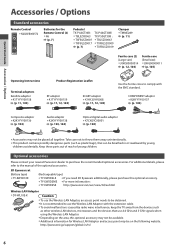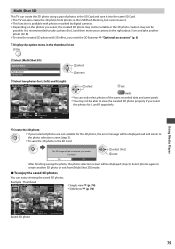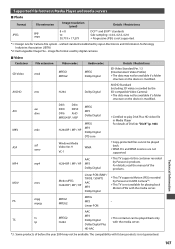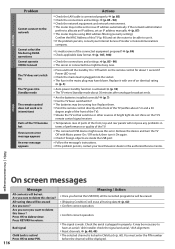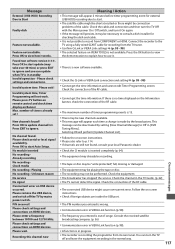Panasonic TXP50GT30B Support and Manuals
Get Help and Manuals for this Panasonic item

View All Support Options Below
Free Panasonic TXP50GT30B manuals!
Problems with Panasonic TXP50GT30B?
Ask a Question
Free Panasonic TXP50GT30B manuals!
Problems with Panasonic TXP50GT30B?
Ask a Question
Most Recent Panasonic TXP50GT30B Questions
Txp50gt30b
hello!?I am trying to locate a power lead for this TV...Panasonic Viera TX-P50GT30BI can't seem to f...
hello!?I am trying to locate a power lead for this TV...Panasonic Viera TX-P50GT30BI can't seem to f...
(Posted by rixmete 2 years ago)
I Cannot Connect My Pc With Tv- Panasonic Tx-p50gt30b Tv Doesn't See My Pc
(Posted by campet9 10 years ago)
I Cannot Connect My Pc With Tv- Panasonic Tx-p50gt30b
(Posted by campet9 10 years ago)
Out Of The Box What Is The Best Way To Burn I'n And Set Up The Tv For Best Pictu
(Posted by Spencerlee1 11 years ago)
Panasonic TXP50GT30B Videos
Popular Panasonic TXP50GT30B Manual Pages
Panasonic TXP50GT30B Reviews
We have not received any reviews for Panasonic yet.