Panasonic TH42PWD7UY - 42" PLASMA TELEVISIO Support and Manuals
Get Help and Manuals for this Panasonic item
This item is in your list!

View All Support Options Below
Free Panasonic TH42PWD7UY manuals!
Problems with Panasonic TH42PWD7UY?
Ask a Question
Free Panasonic TH42PWD7UY manuals!
Problems with Panasonic TH42PWD7UY?
Ask a Question
Popular Panasonic TH42PWD7UY Manual Pages
50" Hd Plasma - Page 1


.... ®
POWER /
R G
-
TH-37PWD7UY TH-42PWD7UY
High Definition Plasma Display
Model No. Please keep this product, please read these instructions completely.
English
TQBC0840 Before connecting, operating or adjusting this manual for future reference. SPTOAWNEDRBYON
INPUT
MENU
VOL + -
ENTER
Operating Instructions
PLASMA DISPLAY
Progressive Wide Plasma Display
Model No.
50" Hd Plasma - Page 4


... power consumption 31 Customizing the Input labels 31
SET UP for MULTI DISPLAY 32 How to setup MULTI DISPLAY 32 How to the Panasonic family of these Instructions before making any adjustments, and retain them for future reference.
Dear Panasonic Customer
Welcome to set the Display location number for each Plasma Display 33
SET UP for Input Signals 34 COMPONENT / RGB IN...
50" Hd Plasma - Page 6


...; Do not make any foreign objects get inside the Plasma Display, please consult an Authorized Service Center. Services to the Display by any repairs that need to be used for any unauthorized personnel are strongly discouraged due to overheat, which could result in image, sound, etc. Avoid installing this product.
Do not do anything that easily receives electromagnetic...
50" Hd Plasma - Page 7


When using the Plasma Display
Do not bring your hands, face or objects close .
Burns or personal injuries can happen if any body parts are manufactured by Matsushita Electric Industrial Co., Ltd.)
• Speakers TY-SP37P5W-K (TH-37PWD7UY), TY-SP42P5W-K (TH-42PWD7UY, TH-42PHD7UY), TY-SP50P5W-K (TH-50PHD7UY)
• Pedestal TY-ST05-K, TY-ST07-K • Wall stand TY-ST42PW1 • ...
50" Hd Plasma - Page 9


...Connections
When connecting the speakers, be the type fitted to your set.
- AC cord ...speaker installation.
(Example : TH-42PWD7UY)
Speakers (Optional accessories)
1
2
1
SPEAKERS Terminals (R)
SPEAKERS Terminals (L)
2
AC cord connection (see page 11)
Note: At factory shipment, Terminal boards are installed in the figure. To secure cables connected to the speaker's Installation Manual...
50" Hd Plasma - Page 10


... 1,2,3 of 640 × 480 dots (TH-37PWD7UY, TH-42PWD7UY), 768 × 768 dots (TH-42PHD7UY),
1,024 × 768 dots (TH-50PHD7UY) when the aspect mode is set to "NORMAL", and 852 × 480 dots (TH-37PWD7UY, TH42PWD7UY), 1,024 × 768 dots (TH-42PHD7UY), 1,366 × 768 dots (TH-50PHD7UY) when the aspect mode is set . • There is not DDC1/2B...
50" Hd Plasma - Page 13
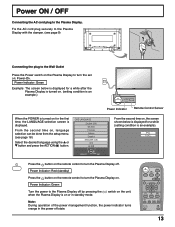
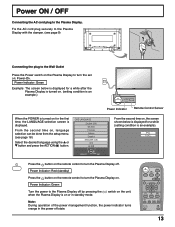
... the setup menu. (see page 9)
Connecting the plug to the Wall Outlet
Press the Power switch on the Plasma Display to turn the Plasma Display on for a while (setting condition is displayed.
PC
FULL
SELECT
SET
Press the button on . (setting condition is turned on the remote control to turn the set on: Power-On. INPUT
SURROUND
VOL
N
R
PICTURE SOUND SET UP...
50" Hd Plasma - Page 16


...DISPLAY SETUP
SET UP TIMER PRESENT TIME SETUP During "RGB/PC" input signal.
Normal Viewing PICTURE SET UP SOUND PICTURE POS./SIZE
INPUT
SURROUND
VOL
N
R
PICTURE SOUND SET UP
MULTI
ZOOM
PIP SWAP SELECT MOVE
PICTURE POS. /SIZE
ASPECT
To SOUND adjust menu (see page 24)
SOUND
NORMALIZE NORMAL AUDIO MENU BASS TREBLE BALANCE SURROUND
STANDARD 0 0 0
OFF
PC
OFF TIMER
PLASMA DISPLAY...
50" Hd Plasma - Page 17


...]
3D Y/C FILTER (NTSC) COLOR SYSTEM 3 : 2 PULLDOWN Panasonic AUTO (4 : 3) VIDEO NR
ON AUTO OFF NORMAL OFF
3 : 2 PULLDOWN
OFF
VIDEO NR
OFF
SYNC 3 : 2 PULLDOWN VIDEO NR
H-FREQ. 33.8 V-FREQ. 60.0
AUTO OFF OFF
kHz Hz
3 : 2 PULLDOWN VIDEO NR
H-FREQ. 33.8 V-FREQ. 60.0
Note: "SIGNAL" setup menu displays a different setting condition for each adjust screen.
[ from the...
50" Hd Plasma - Page 18


... selected for the main picture and
sub picture. Input signals will change as follows: • TH-37PWD7UY
INPUT1 INPUT2 PC IN
• TH-42PWD7UY, TH-42PHD7UY, TH-50PHD7UY INPUT1 INPUT2 INPUT3 PC IN
INPUT
SURROUND
VOL
N
R
PICTURE SOUND SET UP
MULTI
ZOOM
PIP SWAP SELECT MOVE
Notes: • Selecting is also possible by installing the optional Terminal Boards.
50" Hd Plasma - Page 27


... " button continuously changes POWER ON TIME / POWER OFF TIME
by 15 minutes.
2
Press to exit from SET UP.
Press to select ON.
3
R
Press twice to select POWER ON FUNCTION / POWER OFF FUNCTION. ...set up POWER ON TIME / POWER OFF TIME.
SET UP TIMER
PRESENT TIME OF DAY 00:00
Press to select POWER ON TIME / POWER OFF TIME. PRESENT TIME SETUP / SET UP TIMER
SET UP TIMER
Display the SET...
50" Hd Plasma - Page 28


... LIMIT
OFF
INTERVAL : Operates when SHOW DURATION and SAVER DURATION are set up and those times arrive.
The menu screen will disappear and the SCREENSAVER will scroll from left to select the MODE.
SET UP
2/2
SCREENSAVER MULTI DISPLAY SETUP
SET UP TIMER PRESENT TIME SETUP
Press to select the SCREENSAVER screen.
3 NEGATIVE / SCROLL selection
Press to...
50" Hd Plasma - Page 39


..."BRIGHT" or "MID" setting, the brightness on
i m a g e s i n t h e 4 : 3 m o d e both sides may change depending on the Plasma Display.
technology, however, sometimes some parts of malfunctioning. Wipe the ...it for TH-42PHD7UY, TH-50PHD7UY] The display unit is normal and not indicative of the fan and is caused by the Warranty.
Troubleshooting / Maintenance
Plasma Display panel ...
50" Hd Plasma - Page 41


Specifications
Power Source Power Consumption
Maximum Stand-by condition Power off condition Plasma Display panel
Contrast Ratio Screen size
(No.of pixels)
Operating condition Temperatuer Humidity
Applicable signals Colour System Scanning format
PC signals
Connection terminals AV
COMPONENT/RGB
PC
SERIAL SPEAKERS (6 Ω) Accessories Supplied Remote Control Transmitter
Batteries Fixing bands ...
50" Hd Plasma - Page 42


Specifications
Power Source Power Consumption
Maximum Stand-by condition Power off condition Plasma Display panel
Contrast Ratio Screen size
(No.of pixels)
Operating condition Temperatuer Humidity
Applicable signals Colour System Scanning format
PC signals
Connection terminals AV
COMPONENT/RGB
PC
SERIAL SPEAKERS (6 Ω) Accessories Supplied Remote Control Transmitter
Batteries Fixing bands ...
Panasonic TH42PWD7UY Reviews
Do you have an experience with the Panasonic TH42PWD7UY that you would like to share?
Earn 750 points for your review!
We have not received any reviews for Panasonic yet.
Earn 750 points for your review!
