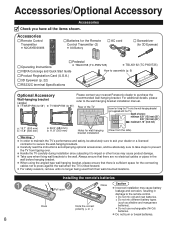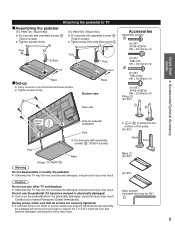Panasonic TCP58VT25 - 58" 3D PLASMA TV Support and Manuals
Get Help and Manuals for this Panasonic item

View All Support Options Below
Free Panasonic TCP58VT25 manuals!
Problems with Panasonic TCP58VT25?
Ask a Question
Free Panasonic TCP58VT25 manuals!
Problems with Panasonic TCP58VT25?
Ask a Question
Most Recent Panasonic TCP58VT25 Questions
Photo Display Capabilities
I have a TC-P58S1. I want to display 60MB photos that are tiff files. I have saved the images on a S...
I have a TC-P58S1. I want to display 60MB photos that are tiff files. I have saved the images on a S...
(Posted by dennis12856 11 years ago)
Popular Panasonic TCP58VT25 Manual Pages
Panasonic TCP58VT25 Reviews
We have not received any reviews for Panasonic yet.