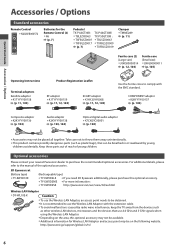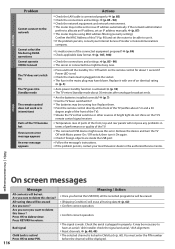Panasonic TXP50GT30B Support Question
Find answers below for this question about Panasonic TXP50GT30B.Need a Panasonic TXP50GT30B manual? We have 1 online manual for this item!
Question posted by campet9 on January 25th, 2014
I Cannot Connect My Pc With Tv- Panasonic Tx-p50gt30b
The person who posted this question about this Panasonic product did not include a detailed explanation. Please use the "Request More Information" button to the right if more details would help you to answer this question.
Current Answers
Related Panasonic TXP50GT30B Manual Pages
Similar Questions
Txp50gt30b
hello!?I am trying to locate a power lead for this TV...Panasonic Viera TX-P50GT30BI can't seem to f...
hello!?I am trying to locate a power lead for this TV...Panasonic Viera TX-P50GT30BI can't seem to f...
(Posted by rixmete 3 years ago)
I Cannot Connect My Pc With Tv- Panasonic Tx-p50gt30b Tv Doesn't See My Pc
(Posted by campet9 10 years ago)
Need Stand Connection To Tv...help
looking for the stand connection for the panasonic 42" plasma viera tv...need help
looking for the stand connection for the panasonic 42" plasma viera tv...need help
(Posted by wolxmen 10 years ago)
Windows 7 Drivers To Connect Pc To Tv
I want to connect my laptop to me th 50px tv. the current screen resolution is poor and doesnt fit t...
I want to connect my laptop to me th 50px tv. the current screen resolution is poor and doesnt fit t...
(Posted by davidaro 11 years ago)
Out Of The Box What Is The Best Way To Burn I'n And Set Up The Tv For Best Pictu
(Posted by Spencerlee1 11 years ago)