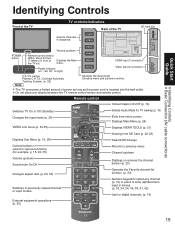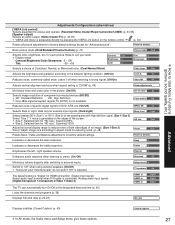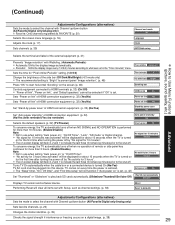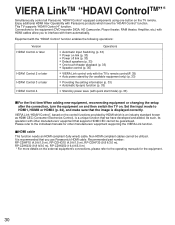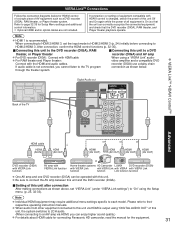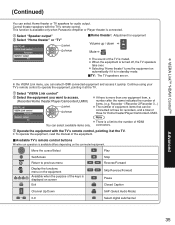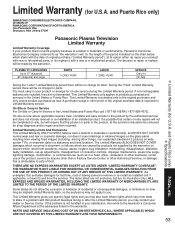Panasonic TC-P50U1 Support Question
Find answers below for this question about Panasonic TC-P50U1 - 50" Plasma TV.Need a Panasonic TC-P50U1 manual? We have 3 online manuals for this item!
Question posted by mjdenbow on February 12th, 2012
How Can I Adjust Zoom? Function Is Gray And Will Not Let Me Change
panasonic model tc-p50u1
Current Answers
Related Panasonic TC-P50U1 Manual Pages
Similar Questions
How To Change Zoom Mode . That's Grayed Out In Menu
(Posted by cliffordrdumasjr 1 year ago)
How Do I Clear Out Lock Password On My Panasonic Th50px600u 50' Plasma Tv?
I can't remember the lock password, how do I reset it on my Panasonic TH-50PX600U plasma? Better sti...
I can't remember the lock password, how do I reset it on my Panasonic TH-50PX600U plasma? Better sti...
(Posted by savannahboy49 9 years ago)
Don't Have Remote . How Do You Adjust Pic Settings Using The Buttons Back Of Tv
(Posted by Tmurray66 11 years ago)
Panasonic Tc-p50u1 Plasma Tv On Screen Line Down With Multi Vertical Lines About
straight down line with multi vertical lines
straight down line with multi vertical lines
(Posted by edgarhernandezb16bc 11 years ago)
My 50' Panasonic Tv That The Image Is Smaller When Play Direct Tv Programming
my 50' panasonic tv that the image is smaller when play direct tv programming
my 50' panasonic tv that the image is smaller when play direct tv programming
(Posted by Anonymous-38269 12 years ago)